by XDK
23. December 2015 22:08
Solution:
Execute the following SQL script on the Tfs_Configuration database to remove the SCVMM setting:
Update [Tfs_Configuration].dbo.tbl_RegistryItems set RegValue = ' ' where ChildItem like 'VmmServerName%'
Update [Tfs_Configuration].dbo.tbl_RegistryItems set RegValue = ' ' where ChildItem like 'DnsSuffix%'
Update [Tfs_Configuration].dbo.tbl_RegistryItems set RegValue = ' ' where ChildItem like 'IPBlock%'
by XDK
16. December 2015 18:06
Exception:
TF208101: You cannot access the Analysis Services database because you have specified alternative credentials and you do not have permission on your computer to impersonate another user
Explanation:
The TF208101 error occur when trying to create Excel Reports from a TFS query using Visual Studio IDE
Solution:
- Right-click the visual Studio IDE icon or shortcut, and then click Run as administrator.
- Export the work item query to excel.
by XDK
9. December 2015 08:53
Explanation:
You may experience "User Story" (MSF Agile template) or "Product Backlog Item" (Scrum template) or "Bug" (Scrum template) work item templates take long time to save when added to "Requirement" category in TFS 2012. These work items save in no time when removed out of "Requirement" category.
Requirement category in scrum template
<CATEGORY refname="Microsoft.RequirementCategory" name="Requirement Category">
<DEFAULTWORKITEMTYPE name="Product Backlog Item" />
<WORKITEMTYPE name="Bug" />
</CATEGORY>
Requirement category in MSF agile template
<CATEGORY name="Requirement Category" refname="Microsoft.RequirementCategory">
<DEFAULTWORKITEMTYPE name="User Story" />
</CATEGORY>
Solution:
The mentioned behavior is a known issue. Hotfix available at https://support.microsoft.com/en-us/kb/2938788
by XDK
18. November 2015 10:00
Explanation:
The mentioned error occur when the TFS URL is not properly configured for client access.
You can figure out the invalid URL location of the image by right-click --> Properties on the image in the Work Item field
Solution for Web Access client
- Log on to TFS app tier
- Open "TFS Administartion Console"
- Select "Application Tier" node
- Check whether the "Notification URL" in the "Application Tier Summary" is configured with FQDN.
- If not configure as expected, then configure the URL with FQDN by clicking on "Change URL" as follows
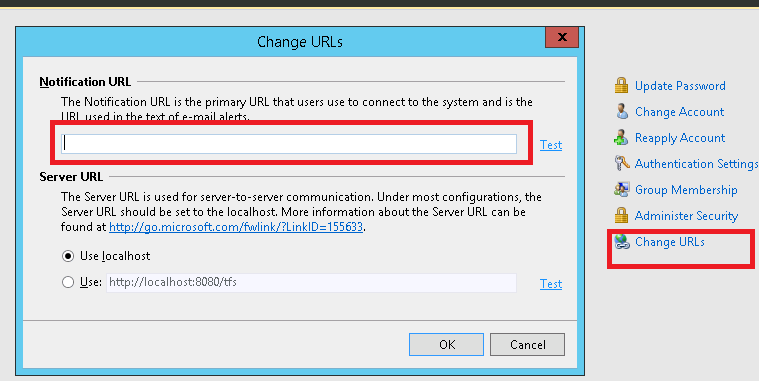
Solution for Visual Studio IDE
- Close all Visual Studio IDE and IE instances
- Open IE.
- Add *.<your TFS domain>.com to the local intranet settings
-
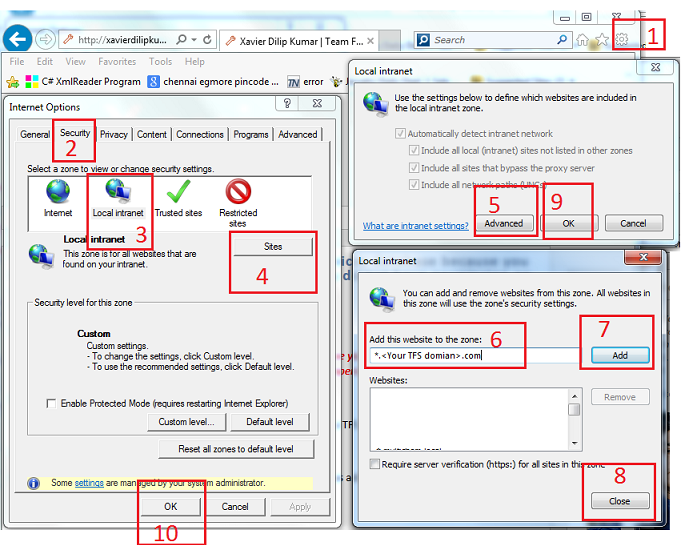
- Open Visual Studio IDE to verify the missing image
by XDK
31. October 2015 07:17
Explanation:
Alert details are stored in tbl_EventSubscription table in the collection databases.
Following query will list all alert details
USE Tfs_DefaultCollection
SELECT subuser.AccountName,subuser.DisplayName,MailAddress,alert.EventType,alert.Expression,alert.Address
FROM tbl_EventSubscription alert
JOIN Tfs_Configuration.dbo.tbl_identity subuser
ON subuser.Id = alert.SubscriberId