by XDK
20. June 2013 13:14
Solution:
1. Remove the existing portal setting for team project as shown in the screenshort
2. Execute the following command to create a team project site
TFPT.EXE addprojectportal /collection:http://<server>:<port>/tfs/<TeamProjectCollection>
* /teamproject:<TeamProject> /processtemplate:"Microsoft Visual Studio Scrum 2.2"
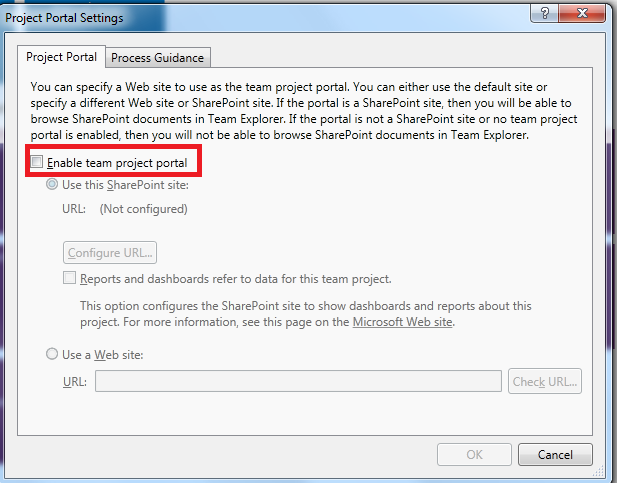
by XDK
20. June 2013 05:19
Explanation:
I had this problem when I migrated TFS 2010 collection to TFS 2012 instance and having the collection online on both TFS 2010 and TFS 2012 instances in parallel.
Solution:
To fix the problem, you need to disable the team project portal links either on TFS 2010 or TFS 2012 collection --> Team projects and run the SharePoint repair on the APP TIER using TFS administration console.
Following are the steps I followed to fix the error in TFS 2012 instance
1. Open Team Explorer in Visual Studio --> Connect to TFS 2010 instance --> Select the team project that needs the fix --> goto "Portal Settings" --> Unchecked the "Enable Team Project Portal checkbox" --> click OK
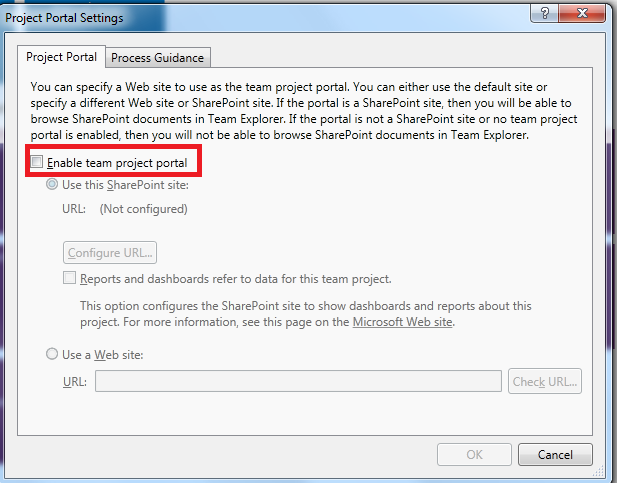
2. Login to TFS 2012 App Tier --> Open TFS Administration console --> Select "Share Point Web Applications" --> Select the SharePoint URL --> click "Repair Connection" --> Repair option
All the permissions and connections to the team projects Share point sites should succeed.
(Optional)
3. Login to TFS 2010 App Tier --> Open TFS Administration console --> Select "Share Point Web Applications" --> Select the SharePoint URL --> click "Repair Connection" --> Repair option
All the permissions and connections to the team projects Share point sites should succeed.
by XDK
23. February 2013 13:33
Soultion
Follow the below steps on the build agents
• Go to Start->Programs->Microsoft Team Foundation Server 2010/ 2012 ->Team Foundation Administration Console
• Select a build agent and click Properties
• Change the working directory from to $(SystemDrive) to D:, E: etc depending upon the free disk drive
by XDK
2. February 2013 13:15
Explanation
TFS Service account requires the follwoing permissions on TFS - Share Point DBs
| APP |
Database |
Roles & Permissions |
| SQL Server System |
Master |
Public and TFSExecRole |
| TFS |
Configuration |
Public and TFSExecRole |
| TFS |
Collection |
Public, db_datareader, db_datawriter, db_owner and TFSExecRole |
| TFS |
Warehouse |
Public, TFSExecRole and TfsWarehouseDataReader |
| SharePoint |
Configuration |
Public and db_owner |
by XDK
25. January 2013 14:20
The treepath field type supports only system.areapath and system.iterationpath and cannot be used for the custom fields. It’s a limitation