by XDK
11. January 2015 09:30
by XDK
11. January 2015 08:43
Exception:
TF400917: The current configuration is not valid for this feature. This feature cannot be used until you correct the configuration
Explanation:
After adding a initial state New to Bug work item workflow, the backlog and the task board showed the error:
TF400917: The current configuration is not valid for this feature. This feature cannot be used until you correct the configuration
Solution:
1. Export team project's CommonConfiguration.xml
witadmin exportcommonprocessconfig /collection:<Collection URL> /p:<Team Project Name> /f:<CommonConfiguration.xml>
2. Add the new state to CommonConfiguration.xml's BugCategory
<BugWorkItems category="Microsoft.BugCategory">
<States>
<State type="Proposed" value="New" />
<State type="InProgress" value="Active" />
<State type="Complete" value="Closed" />
<State type="Resolved" value="Resolved" />
</States>
</BugWorkItems>
3. Import the updated CommonConfiguration.xml to team project
witadmin Importcommonprocessconfig /collection:<Collection URL> /p:<Team Project Name> /f:<CommonConfiguration.xml>
by XDK
26. August 2013 19:24
Explanation:
System field named "Tags" column was added on the product backlog Workitem Type.
<ProductBacklog>
<Columns>
<Column refname="System.Title" width="400" />
<Column refname="System.State" width="100" />
<Column refname="Microsoft.VSTS.Scheduling.StoryPoints" width="50" />
<Column refname="Microsoft.VSTS.CMMI.RequirementType" width="50" />
<Column refname="System.IterationPath" width="200" />
<Column refname="System.Tags" width="200" />
</Columns>
by XDK
26. August 2013 18:49
Solution:
Open Team project Web Access page
The project created using Scrum process template will have “Product Backlog Item” and “Bug” work items as Product Backlog Type
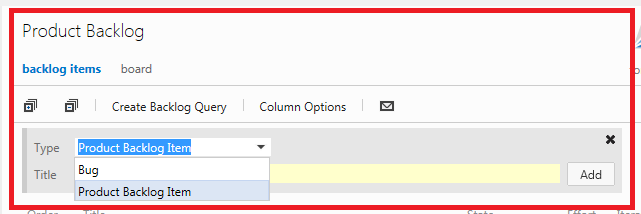
The project created using Agile process template will have “User Story” work items as Product Backlog Type
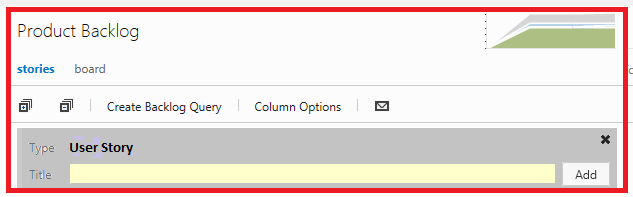
The project created using CMMI process template will have “Requirement” work items as Product Backlog Type
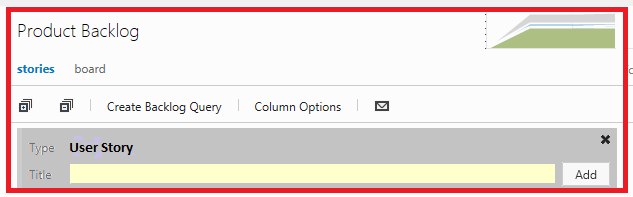
by XDK
2. July 2013 20:12
Explanation:
- The Work item with large amount of data in the custom HTML fields fails to open after migration.
- The error may occur for the build logs with large amount of data as well.
Workaround:
Try to modify web.config in \Program Files\Microsoft Team Foundation Server 11.0\Application Tier\Web Services to adjust the size.
The default length is 20MB, so try a larger value than that. The value below is for 50MB. Experimentation may be necessary to find the best value.
<appSettings>
<add key="maxJsonLength" value="52428800" />
</appSettings>
Value is specified in byte