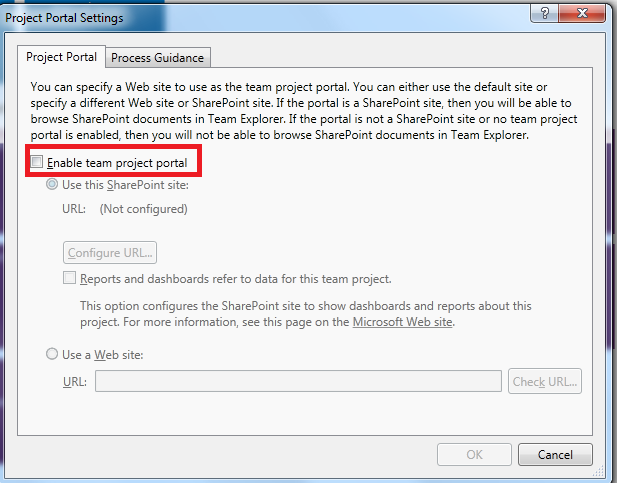by XDK
13. October 2015 18:19
Solution:
Right click your project. Then click "Publish".
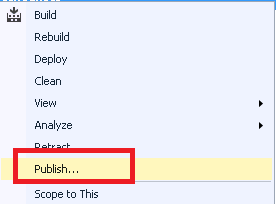
Choose the location to Publish your WSP file.
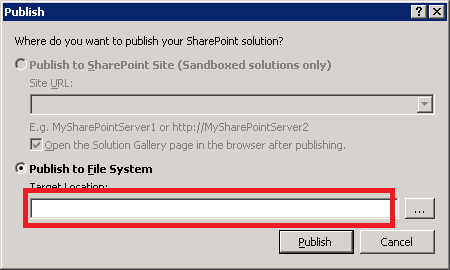
Clicking "Publish".
a8efb21f-6fd1-46aa-9b19-2541a89f184e|0|.0|96d5b379-7e1d-4dac-a6ba-1e50db561b04
Tags:
SharePoint
by XDK
4. February 2015 12:27
Exception:
"Error: Access Denied" appears. User cannot upload the .SWF file".
Explanation:
Users with contributor permissions are prevented from uploading files with extensions ASPX,MASTER,XAP,SWF,JAR,ASMX,ASCX,XSN and XSF
Solution:
1. Provide "design" permission to the users trying to upload the restricted extensions
2. These restricted extensions are listed in the WebFileExtensions property of the WebApplication. The WebFileExtensions property can be programatically edited as follows
PowerShell script to list the WebFileExtensions property
$WebApp = Get-SPWebApplication https://<SharePoint Site Collection URL>/
$Extensions = $WebApp.WebFileExtensions
$Extensions | ForEach-Object {Write-Host $_}
PowerShell script to remove the .swf restriction from the WebFileExtensions property
$WebApp = Get-SPWebApplication http://<SharePoint Site Collection URL>/
$Extensions = $WebApp.WebFileExtensions
$Ext = $Extensions.Remove("swf")
$WebApp.Update()
edfa1c08-1a03-4b32-8a0a-482293f2f982|0|.0|96d5b379-7e1d-4dac-a6ba-1e50db561b04
Tags: SharePoint
SharePoint
by XDK
30. October 2014 09:03
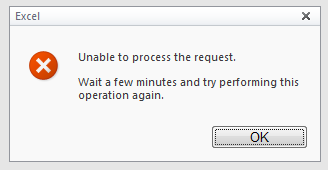
Explanation:
Encountering the issue of an error message when we double click on a file in SharePoint to open just for viewing.
Solution:
To fix the issue, enable the following setting in the sharepoint library settings.
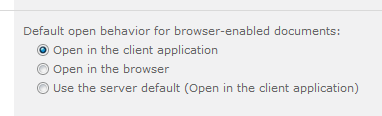
670b8456-6b72-4b92-9e32-46ff548b3df0|0|.0|96d5b379-7e1d-4dac-a6ba-1e50db561b04
Tags: SharePoint
SharePoint
by XDK
11. September 2013 11:59
Exception:
'Microsoft.SharePoint.Client.ClientContext' does not contain a definition for 'Load' and no extension method 'Load' accepting a first argument of type 'Microsoft.SharePoint.Client.ClientContext' could be found (are you missing a using directive or an assembly reference)
Explantion:
I got the above exception while using 'Microsoft.SharePoint.Client.ClientContext' load method in my share point web part project. Adding Microsoft.SharePoint.Client.Runtime.dll to project assembly references resolved the errors. The reason for the load method error is as follows
- ClientContext inherits from ClientRuntimeContext
- ClientContext is defined in Microsoft.SharePoint.Client.dll
- ClientRuntimeContext is defined in Microsoft.SharePoint.Client.Runtime.dll
- ClientRuntimeContext defines the Load method
Soultion:
Add Microsoft.SharePoint.Client.Runtime.dll along with Microsoft.SharePoint.Client.dll to project assembly references.
by XDK
20. June 2013 13:14
Solution:
1. Remove the existing portal setting for team project as shown in the screenshort
2. Execute the following command to create a team project site
TFPT.EXE addprojectportal /collection:http://<server>:<port>/tfs/<TeamProjectCollection>
* /teamproject:<TeamProject> /processtemplate:"Microsoft Visual Studio Scrum 2.2"