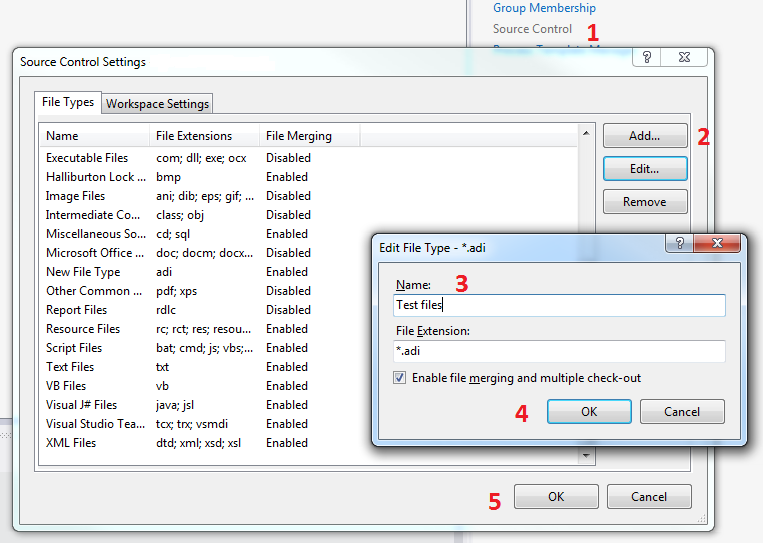by XDK
18. February 2016 09:13
Explanation:
AcceptYours - Local version is to be used for merge
AcceptTheirs - Server version is to be used for merge
AcceptMerge - Resolve conflict by doing manual merge
by XDK
23. December 2015 22:08
Solution:
Execute the following SQL script on the Tfs_Configuration database to remove the SCVMM setting:
Update [Tfs_Configuration].dbo.tbl_RegistryItems set RegValue = ' ' where ChildItem like 'VmmServerName%'
Update [Tfs_Configuration].dbo.tbl_RegistryItems set RegValue = ' ' where ChildItem like 'DnsSuffix%'
Update [Tfs_Configuration].dbo.tbl_RegistryItems set RegValue = ' ' where ChildItem like 'IPBlock%'
by XDK
23. April 2015 09:42
Error Message:
"Connection to the Team Foundation server http://servername:8080/tfs/defaultcollection has been restored."
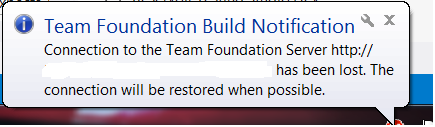
Solution:
- Open build notifications options window
- Deselect the build definitions that have been deleted
- Close the options window
- Open build notifications options window again
- Make sure that the deselected build definitions are disappeared from the list of build definition in build notification tool.
Build notification tool does not remove the deleted build definition automatically.
by XDK
11. March 2015 14:09
Exception:
There was a problem importing the global list: TF26204: The account you entered is not recognized.
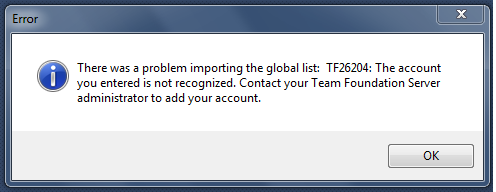
Explanation:
You will get the above exception while trying to import a global list file with the items in the list contain backslash
Workaround:
Replace the backslash with forwardslash and import the global list file
by XDK
26. February 2015 11:29
Exception:
Unable to read data from the transport connection: A connection attempt failed because the connected party did not properly respond after a period of time, or established connection failed because connected host has failed to respond
Explanation:
The above exception pops up when doing a Get operation on a specific file in the build environment.
WorkAround:
Perform the following steps on your build agent by opening the Team Explorer\Visual Studio IDE.