by XDK
29. April 2016 06:37
Exception:
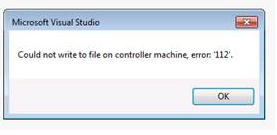
Solution:
This error may occur when the Test Controller and Agents runs out disk space. Try to clean up the disk to gain free space or add extra space to the drive.
by XDK
22. April 2016 09:07
Explanation:
You can build the Visual Studio 2012 later versions in TFS 2012 build environment by configurating the 'ToolPath' property in the TFS 2012 build xaml file.
Solution:
Open the TFS 2012 build xaml file with the same Visual Studio version (i.e VS 2012) to edit the 'ToolPath' property as below and save the xaml to build.
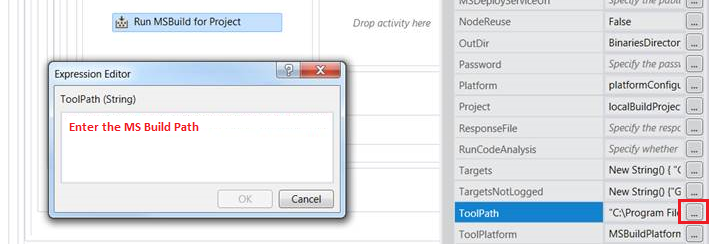
Visual Studio 2012 ToolPath
On 32-bit machines : C:\Program Files\MSBuild\12.0\bin
On 64-bit machines : C:\Program Files (x86)\MSBuild\12.0\bin
Visual Studio 2015 ToolPath
On 32-bit machines : C:\Program Files\MSBuild\14.0\bin
On 64-bit machines : C:\Program Files (x86)\MSBuild\14.0\bin
by XDK
18. February 2016 09:13
Explanation:
AcceptYours - Local version is to be used for merge
AcceptTheirs - Server version is to be used for merge
AcceptMerge - Resolve conflict by doing manual merge
by XDK
5. February 2016 11:57
Explanation:
Visual Studio 2010 can't use the local workspaces created using Visual Studio 2012 or higher versions. The local workspace feature was introduced starting Visual Studio 2012.
Solution:
Create the workspace using Visual Studio 2010 to share or use the same workspace across Visual Studio 2010 and higher versions.
by XDK
23. December 2015 22:08
Solution:
Execute the following SQL script on the Tfs_Configuration database to remove the SCVMM setting:
Update [Tfs_Configuration].dbo.tbl_RegistryItems set RegValue = ' ' where ChildItem like 'VmmServerName%'
Update [Tfs_Configuration].dbo.tbl_RegistryItems set RegValue = ' ' where ChildItem like 'DnsSuffix%'
Update [Tfs_Configuration].dbo.tbl_RegistryItems set RegValue = ' ' where ChildItem like 'IPBlock%'