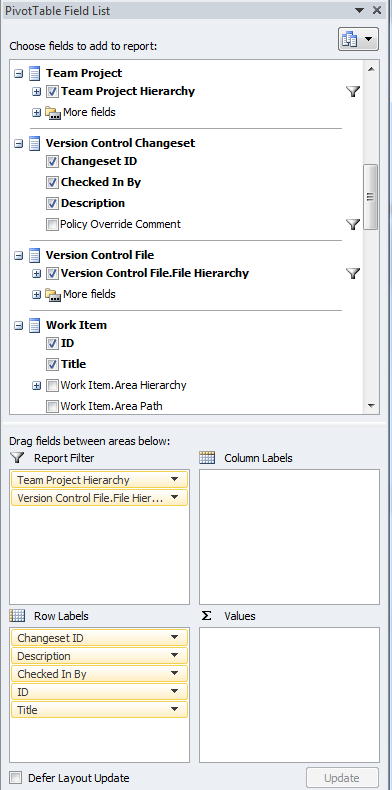by XDK
15. March 2017 22:00
Solution:
- Login to your Team Foundation Server web portal (https://<server Name>:8080/tfs/).
- Navigate to home page -> profile -> security menu
- Click on personal access token menu
- Click on Add button
- Enter the Description, Expires In (lifespan) and Accounts details for your token
- Click on Create button
by XDK
21. June 2016 20:47
Explanation:
I got a requirement to add a custom field for initial estimate which is required and should be read only or non editable after creating the work item.
Solution:
Solution is to add a FROZEN rule along with REQUIRED rule as follow
<FIELD name="Inital Estimate" refname="Custom.InitalEstimate" type="Double" reportable="Measures">
<HELPTEXT>Inital estimate for this task</HELPTEXT>
<FROZEN />
<REQUIRED />
</FIELD>
Rule:
FROZEN - Prevents users from changing the value of a field once it contains a value. As soon as a user saves the work item with a value in that field, the value can no longer be modified.
REQUIRED - Requires a user to specify a value for the field. Users cannot save a work item until they have assigned values to all required fields.
by XDK
29. April 2016 06:37
Exception:
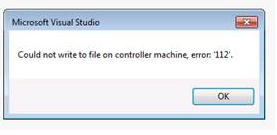
Solution:
This error may occur when the Test Controller and Agents runs out disk space. Try to clean up the disk to gain free space or add extra space to the drive.
by XDK
22. April 2016 09:07
Explanation:
You can build the Visual Studio 2012 later versions in TFS 2012 build environment by configurating the 'ToolPath' property in the TFS 2012 build xaml file.
Solution:
Open the TFS 2012 build xaml file with the same Visual Studio version (i.e VS 2012) to edit the 'ToolPath' property as below and save the xaml to build.
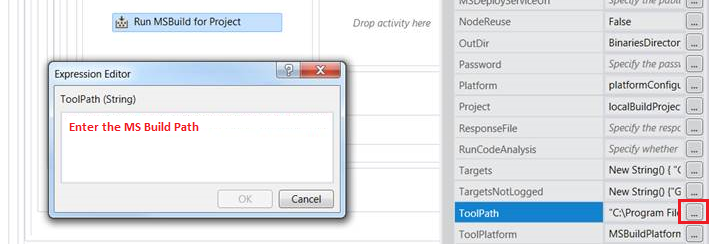
Visual Studio 2012 ToolPath
On 32-bit machines : C:\Program Files\MSBuild\12.0\bin
On 64-bit machines : C:\Program Files (x86)\MSBuild\12.0\bin
Visual Studio 2015 ToolPath
On 32-bit machines : C:\Program Files\MSBuild\14.0\bin
On 64-bit machines : C:\Program Files (x86)\MSBuild\14.0\bin
by XDK
26. February 2016 13:54
Solution:
You may query the TFS cube thru excel to pull the information. Select the fields and configure as shown in the below screenshot.