by XDK
22. April 2016 09:07
Explanation:
You can build the Visual Studio 2012 later versions in TFS 2012 build environment by configurating the 'ToolPath' property in the TFS 2012 build xaml file.
Solution:
Open the TFS 2012 build xaml file with the same Visual Studio version (i.e VS 2012) to edit the 'ToolPath' property as below and save the xaml to build.
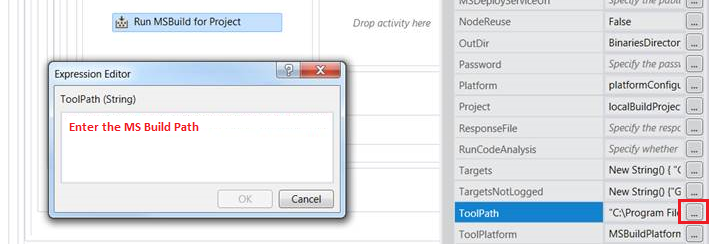
Visual Studio 2012 ToolPath
On 32-bit machines : C:\Program Files\MSBuild\12.0\bin
On 64-bit machines : C:\Program Files (x86)\MSBuild\12.0\bin
Visual Studio 2015 ToolPath
On 32-bit machines : C:\Program Files\MSBuild\14.0\bin
On 64-bit machines : C:\Program Files (x86)\MSBuild\14.0\bin