by XDK
29. April 2016 06:37
Exception:
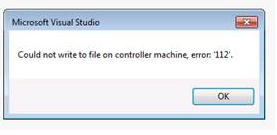
Solution:
This error may occur when the Test Controller and Agents runs out disk space. Try to clean up the disk to gain free space or add extra space to the drive.
by XDK
22. April 2016 09:07
Explanation:
You can build the Visual Studio 2012 later versions in TFS 2012 build environment by configurating the 'ToolPath' property in the TFS 2012 build xaml file.
Solution:
Open the TFS 2012 build xaml file with the same Visual Studio version (i.e VS 2012) to edit the 'ToolPath' property as below and save the xaml to build.
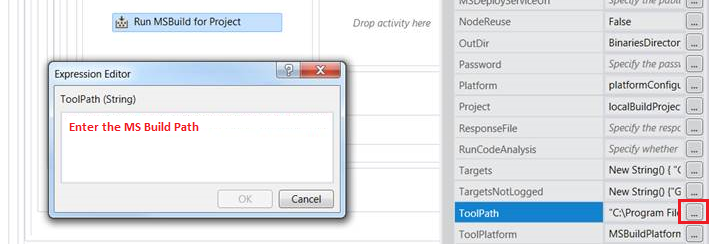
Visual Studio 2012 ToolPath
On 32-bit machines : C:\Program Files\MSBuild\12.0\bin
On 64-bit machines : C:\Program Files (x86)\MSBuild\12.0\bin
Visual Studio 2015 ToolPath
On 32-bit machines : C:\Program Files\MSBuild\14.0\bin
On 64-bit machines : C:\Program Files (x86)\MSBuild\14.0\bin
by XDK
2. March 2016 18:53
Workaround:
- Delete the registered build process template in the collection database
use <Collection database>;
delete from tbl_BuildProcessTemplate where ProcessTemplateID = 'updated Process Template ID';
- Create the build definition again
by XDK
31. December 2015 09:30
Exception:
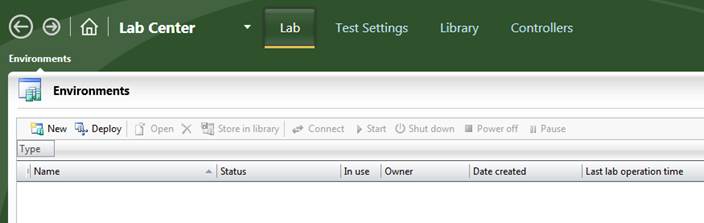
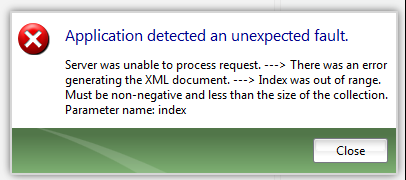
Explanation:
This exception may appear when the lab environments exist with no lab systems.
Workaround:
- Open Microsoft SQL Server Management Studio.
- Connect to the TFS collection database where your team project exist.
- Run the following SQL query to identify the lab environments with no lab systems:
Select le.LabEnvironmentId from LabEnvironment le where le.PartitionId = 1 And NOT EXISTS (Select * From LabSystem ls where ls.LabEnvironmentId = le.LabEnvironmentId AND ls.PartitionId = 1)
- Note the Id's of the lab environment with no lab systems.
- Remove all lab environments with no lab systems, by using the following SQL command for each lab environment IDs:
Exec DeleteLabEnvironment @PartitionId = 1, @labEnvironmentId = <Lab Environment ID>, @namespaceGuid = N'9E4894C3-FF9A-4EAC-8A85-CE11CAFDC6F1', @deleteTestMachines = 1, @pendingOperationId = Null
by XDK
9. December 2015 08:53
Explanation:
You may experience "User Story" (MSF Agile template) or "Product Backlog Item" (Scrum template) or "Bug" (Scrum template) work item templates take long time to save when added to "Requirement" category in TFS 2012. These work items save in no time when removed out of "Requirement" category.
Requirement category in scrum template
<CATEGORY refname="Microsoft.RequirementCategory" name="Requirement Category">
<DEFAULTWORKITEMTYPE name="Product Backlog Item" />
<WORKITEMTYPE name="Bug" />
</CATEGORY>
Requirement category in MSF agile template
<CATEGORY name="Requirement Category" refname="Microsoft.RequirementCategory">
<DEFAULTWORKITEMTYPE name="User Story" />
</CATEGORY>
Solution:
The mentioned behavior is a known issue. Hotfix available at https://support.microsoft.com/en-us/kb/2938788