by XDK
15. March 2016 09:50
Exception:
An error occurred within the report server database. This may be due to a connection failure, timeout or low disk condition within the database. For more information about this error navigate to the report server on the local server machine, or enable remote errors
Workaround:
Changing the data files 'auto growth' property from restricted to unrestricted resolved the issue.
- Connected to the database server thru Microsoft SQL Server Management Studio
- Right click on the database
- Select properties
- Select files
- Click on ellipses buttons
- Select "unrestricted File Growth"
- Click OK
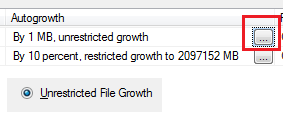
by XDK
20. October 2015 13:48
Solution:
You can perform a Copy-Only backup in SQL Server. A Copy-Only is a SQL Server backup that is independent of the sequence of conventional SQL Server backups.
- Open SQL Server Management Studio
- Right Click on the TFS database you want to backup
- Select Tasks --> Back Up... menu
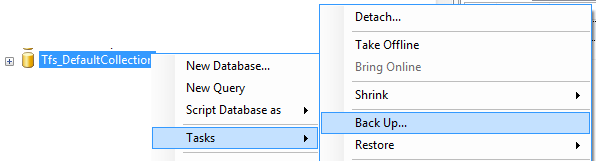
- On the General page of the Back Up Database dialog box, select the Copy Only Backup option.
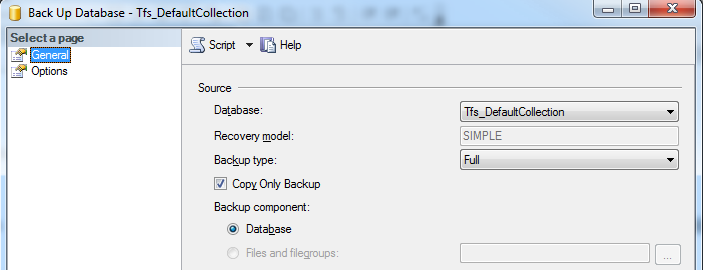
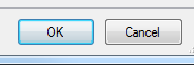
fa886806-159e-463e-a255-3a1b1c607228|0|.0|96d5b379-7e1d-4dac-a6ba-1e50db561b04
Tags:
SQL Server
by XDK
17. July 2015 09:28
Solution:
1. Open Command prompt with "Run as Administrator" permission
2. Change directory to your SQL server setup/install folder
3. Execute the follwoing command
setup /ACTION=editionupgrade /INSTANCENAME=SQLEXPRESS /PID=XXXXX-XXXXX-XXXXX-XXXXX
- INSTANCENAME - Existing SQL EXPRESS instance you want to upgrade
- PID - Product Key
3aa6539e-d86d-4c8f-a25c-4eb1bd3fa60e|0|.0|96d5b379-7e1d-4dac-a6ba-1e50db561b04
Tags:
SQL Server
by XDK
11. January 2015 15:14
Explanation:
These issues occur because the hardware requirements for SQL Server 2014 are greater than those for earlier versions of SQL Server.
Work Around:
Work Around link
by XDK
20. December 2013 07:17
Todeleteorphanworkspaces.sql (2.93 kb)
To delete orphan workspaces.sql (2.93 kb)
Explanation:
Deleting a team project through tfsdeleteproject command will result making the associated workspaces and shelvesets as orphan records in TFS collection database. The collection database size may not reduce as expected even after team project delete.
tfsdeleteproject /force /q /excludewss /collection:"<Collection Name>" "<Project Name>"
Solution:
The attached script finds and deletes the workspaces\shelvesets that only have workspace\shelvesets mappings for projects that no longer exist and delete them.
Please backup the collection database before you execute the script.
This script require TFS 2012 update 2 or newer
To delete orphan workspaces.sql (2.93 kb)
To delete orphan shelvesets.sql (2.58 kb)