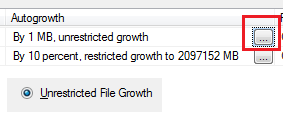by XDK
15. March 2016 09:50
Exception:
An error occurred within the report server database. This may be due to a connection failure, timeout or low disk condition within the database. For more information about this error navigate to the report server on the local server machine, or enable remote errors
Workaround:
Changing the data files 'auto growth' property from restricted to unrestricted resolved the issue.
- Connected to the database server thru Microsoft SQL Server Management Studio
- Right click on the database
- Select properties
- Select files
- Click on ellipses buttons
- Select "unrestricted File Growth"
- Click OK