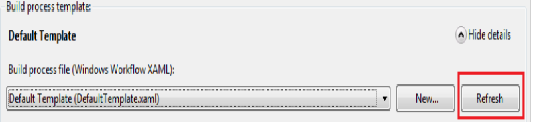by XDK
16. July 2013 21:39
Explanation:
By default notification delay is set to 120 seconds. The notifications are processed in batchs for every 2 minutes. The notification delay can be set in the TF registry
Note: The TFS registry mentioned is not the Windows Registry on the TFS server.
Solution:
The registry value can be changed using the PowerShell script or using the TfsReg tool
Following is the command to set the notification delay to 1 minute using the tool:
tfsreg.exe /server:http://tfs:8080/tfs /path:/Service/Integration/Settings/NotificationJobDelay /value:60
Note: Restart the TFS IIS app pool for the change to take effect.
by XDK
4. July 2013 10:47
Explanation:
The default threshold is set to 30 seconds, The warning occurs when the threshold exceeds.
Log Name: Application
Source: TFS Services
Date: 1/27/2013 8:53:37 AM
Event ID: 7006
Task Category: None
Level: Warning
Detailed Message: There are no active requests for service host DefaultCollection that exceed the warning threshold of 30.
Log Name: Application
Source: TFS Services
Date: 1/27/2013 8:52:22 AM
Event ID: 7005
Task Category: None
Level: Warning
Detailed Message: A request for service host DefaultCollection has been executing for 37 seconds, exceeding the warning threshold of 30.
Solution:
Increase the threshold limit, if you experience performance issues due to these warnings. execute the following SQL statements
use [<Collection DB name>]
DECLARE @registryUpdates typ_KeyValuePairStringTableNullable
INSERT @registryUpdates ([Key], [Value])
SELECT '#\Configuration\ServiceHostMonitor\TotalExecutionElapsedThreshold\', '300'
EXEC prc_UpdateRegistry 1, 'Test', @registryUpdates, 1
by XDK
2. July 2013 19:19
Explanation:
In a CI build (gated check-in) environment, associate a work item with a check-in to trigger a build. The build will partially succeeded with the following error.
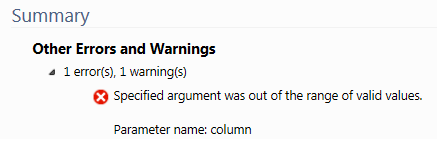
Workaround:
Change “Associate Changesets and Work Items” property to False in the build definition.
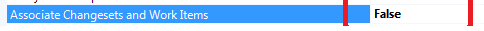
Solution:
It’s a known bug in TFS 2012 update 2 but fixed in update 3 http://www.microsoft.com/en-us/download/details.aspx?id=38185
by XDK
25. June 2013 14:43
Explanation:
TFS2012 server process the build request but the build controller fails.
Workaround:
Reimaged the build controller,Since the controller was not responding to any command and also TFS admin console crashed.
by XDK
25. June 2013 14:27
Error:
The values provided for the root activity's arguments did not satisfy the root activity's requirements: ''Build Parameter':
The following keys from the input dictionary do not map to arguments and must be removed: <Parameter Name>.
Please note that argument names are case sensitive. Parameter name: rootArgumentValues
Explanation:
The error appears when the build parameter is removed from the template template and still avaiable in the build tables.
The table tbl_BuildDefinition contains all information for a build definition. ProcessParameters column will contains the build parameter details
Solution:
Refresh the build definition and save it. In the process tab, there is a Refresh button that will reload the build definition and the process template and synchronize them