by XDK
23. February 2013 13:33
Soultion
Follow the below steps on the build agents
• Go to Start->Programs->Microsoft Team Foundation Server 2010/ 2012 ->Team Foundation Administration Console
• Select a build agent and click Properties
• Change the working directory from to $(SystemDrive) to D:, E: etc depending upon the free disk drive
by XDK
2. February 2013 13:15
Explanation
TFS Service account requires the follwoing permissions on TFS - Share Point DBs
| APP |
Database |
Roles & Permissions |
| SQL Server System |
Master |
Public and TFSExecRole |
| TFS |
Configuration |
Public and TFSExecRole |
| TFS |
Collection |
Public, db_datareader, db_datawriter, db_owner and TFSExecRole |
| TFS |
Warehouse |
Public, TFSExecRole and TfsWarehouseDataReader |
| SharePoint |
Configuration |
Public and db_owner |
by XDK
25. January 2013 14:20
The treepath field type supports only system.areapath and system.iterationpath and cannot be used for the custom fields. It’s a limitation
by XDK
24. January 2013 10:34
Explanation
Any time a pending change is made to an item, the file types list is checked to see if the extension requires automatic locking at checkout. The idea behind automatic locking is that some file types (images, for example) are hard to merge, and that it may be beneficial to keep two people from working on the same item at the same time.
Workaround
The list of file extensions is configurable through the Team Explorer by right-clicking the root (server) node and selecting Team Foundation Server Settings → Source Control File Types.
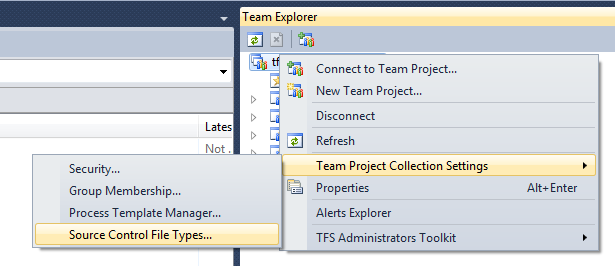
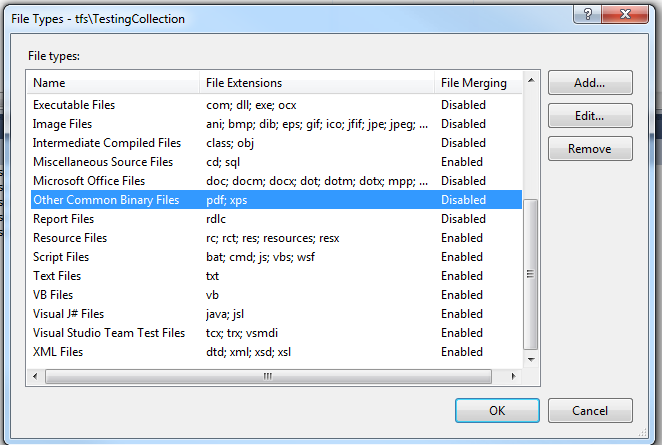
To disable automatic locking by file type, you can find the file extension you're interested in, click Edit... and check the box for "Enable file merging and multiple checkout."
by XDK
1. January 2013 13:12
Explanation
The reason is that the build agent account doesn't have permission on your source tree to checkin other user's changes
Solution
You need to right click on the source tee in Source Control Explorer. Then click Properties and go to Security tab. You can then select the corresponding user of group and check the Allow checkbox for Check in other user’s changes.