by XDK
24. January 2013 10:34
Explanation
Any time a pending change is made to an item, the file types list is checked to see if the extension requires automatic locking at checkout. The idea behind automatic locking is that some file types (images, for example) are hard to merge, and that it may be beneficial to keep two people from working on the same item at the same time.
Workaround
The list of file extensions is configurable through the Team Explorer by right-clicking the root (server) node and selecting Team Foundation Server Settings → Source Control File Types.
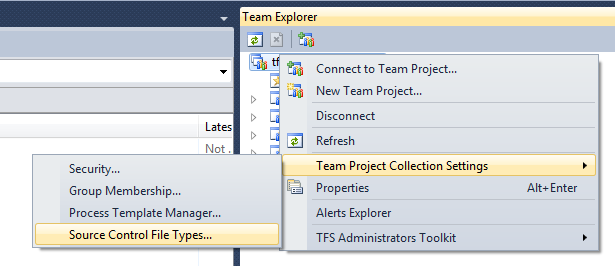
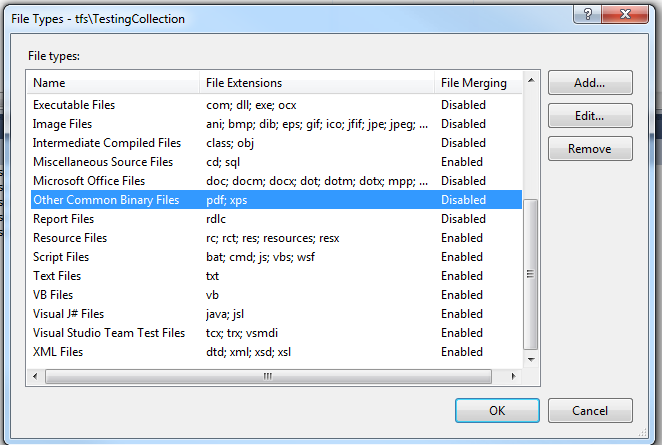
To disable automatic locking by file type, you can find the file extension you're interested in, click Edit... and check the box for "Enable file merging and multiple checkout."