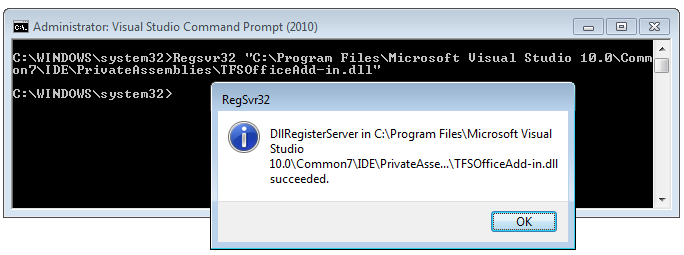by XDK
20. September 2013 07:32
Explanation:
The TFS 2010 web access url reported "Service Unavailable – HTTP Error 503. The service is unavailable.", but I was able to access TFS 2010 using Visual Studio IDE and other clients. Only the TFS web was not working
Solution:
Verify whether The "Microsoft Team Foundation Server Web Access Application Pool" is running. If not, start the app pool.
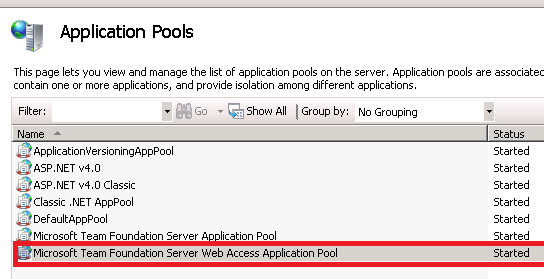
by XDK
2. September 2013 08:18
| Job Name |
Interval
|
| Build Warehouse Sync |
Every 30 minutes |
| Common Structures Warehouse Sync |
Every 30 minutes |
| Test Management Warehouse Sync |
Every 30 minutes |
| Version Control Warehouse Sync |
Every 30 minutes |
| Work Item Tracking Warehouse Sync |
Every 30 minutes |
| Synchronize Test Cases |
Every 10 minutes |
| Repopulate Dynamic Suites |
Every hour |
Identity Synchronization Job -
This job synchronizes few properties of every user that is a member of a group in the system with the windows active directory |
Every hour |
| Team Foundation Server Coverage Analysis |
Every hour |
| Work Item Tracking Integration Synchronization |
Every hour |
| Incremental Analysis Database Sync |
Every 2 hours |
| Cleanup Discussion Database |
Daily |
| Cleanup Test Management Database |
Daily |
| File Container Cleanup |
Daily |
Job History Cleanup Job -
This job removes the internal job history log records that are older than 31 days |
Daily |
| Full Analysis Database Sync |
Daily |
| Security Identity Cleanup Job |
Daily |
Team Foundation Server Activity Logging Administration -
To purge data in the activity log (tbl_Command) that is older than 14 days |
Daily |
| Team Foundation Server Event Processing |
Daily |
| Team Foundation Server Framework Data Cleanup |
Daily |
| Team Foundation Server Framework File Service Cleanup |
Daily |
Team Foundation Server Send Mail Job -
This job is responsible for sending out email alert subscriptions and SOAP alert subscriptions. |
Daily |
Version Control Administration -
This job removes content in the database that has been previously destroyed. Also, it removes content that gets staged to a temporary table as part of the large check - in |
Daily |
| Version Control Code Churn |
Daily |
| Version Control Delta Processing |
Daily |
| Version Control Statistics Update |
Daily |
Work Item Tracking Administration -
This Job operates on the work item tracking tables. It reorganizes fragmented indexes and updates table statistics. It also deletes work items and attachments no longer used by the system. It will also delete orphaned attachments, beacuse saving a work item and uploading an attachment are two separate transactions, and one can succeed wiyhout the other. |
Daily |
| Work Item Tracking Remove Orphan Attachments |
Daily |
Optimize Databases -
This job operates on the relational warehouse database. It reorganizes fragmented indexes and updates table statistics |
Daily |
Build Information Cleanup Job -
To reorganize/rebuild any indexes in SQL that exceed the fragmentation threshold |
2 days |
| Message Queue Cleanup Job |
2 days |
| Prune Registry Audit Log |
7 days |
| Work Item Tracking Referenced Identities Update |
7 days |
| Work Item Tracking Remove unused constants |
14 days |
| Build Cleanup Job |
|
Upgrade - Version Control Code Churn Online -
This is a once-off job that runs after upgrade from TFS2010 to TFS2012. The format for storing the code churn data changed, so rather than converting that data during upgrade, it was done slowly over time post-upgrade by this job |
|
Reference:
by XDK
21. August 2013 20:11
Work Around
Change the following key value to “False”.
HKEY_CURRENT_USER\Software\Microsoft\VisualStudio\10.0\TeamFoundation\SourceControl\Behavior\@ResolveAsDefaultCheckinAction
by XDK
20. August 2013 21:45
Explanation:
HTML fields are only editable in Excel when the Work item is created. After the first revision has saved you can no longer edit it in Excel.
by XDK
18. August 2013 11:51
Exception:
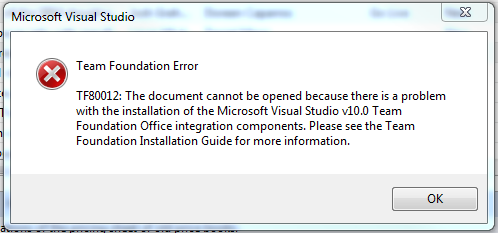
Solution:
1. Open Command Prompt Window as Administrator (Right click on CMD shortcut)
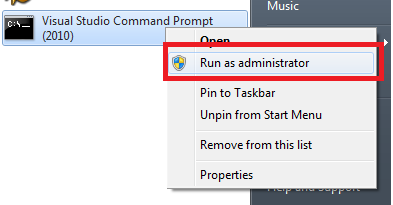
2. Execute the follwoing command
Regsvr32 “C:\Program Files\Microsoft Visual Studio 10.0\Common7\IDE\PrivateAssemblies\TFSOfficeAdd-in.dll”