by XDK
2. July 2013 20:12
Explanation:
- The Work item with large amount of data in the custom HTML fields fails to open after migration.
- The error may occur for the build logs with large amount of data as well.
Workaround:
Try to modify web.config in \Program Files\Microsoft Team Foundation Server 11.0\Application Tier\Web Services to adjust the size.
The default length is 20MB, so try a larger value than that. The value below is for 50MB. Experimentation may be necessary to find the best value.
<appSettings>
<add key="maxJsonLength" value="52428800" />
</appSettings>
Value is specified in byte
by XDK
2. July 2013 19:19
Explanation:
In a CI build (gated check-in) environment, associate a work item with a check-in to trigger a build. The build will partially succeeded with the following error.
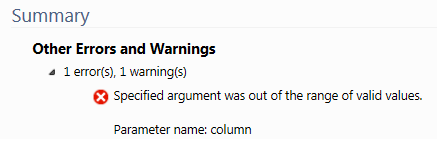
Workaround:
Change “Associate Changesets and Work Items” property to False in the build definition.
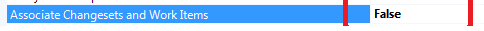
Solution:
It’s a known bug in TFS 2012 update 2 but fixed in update 3 http://www.microsoft.com/en-us/download/details.aspx?id=38185
by XDK
1. July 2013 11:10
Explanation
If you install Visual Studio 2012 and then install Visual Studio 2010, and then you open Office to use an Office Integration add-in, Office displays two Team ribbons. Both ribbons are unreliable and may cause worksheets to become corrupted.
Workaround
Disable the Visual Studio 2010 version of the add-in, as follows:
- On the menu bar in Office, choose File, Options.
- In the Options dialog box, select Add-Ins.
- In the Manage box, select COM Add-ins and then choose the Go button.
- In the list of add-ins, clear the check box for the Visual Studio 2010 version of the add-in and then choose the OK button. (To determine the version of an add-in, select it and then read its location at the bottom of the Options dialog box. The location for a Visual Studio 2010 add-in is "Microsoft Visual Studio 10.0".)
by XDK
26. June 2013 12:26
Solution
TFS rollback is a client side component which is available in TFS 2010 power tools install. http://visualstudiogallery.msdn.microsoft.com/c255a1e4-04ba-4f68-8f4e-cd473d6b971f
1) Through UI
Right click on the source folder
Select View History menu
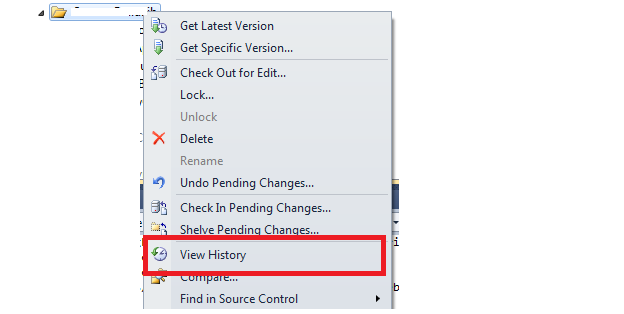
Select rollback entire changeset menu
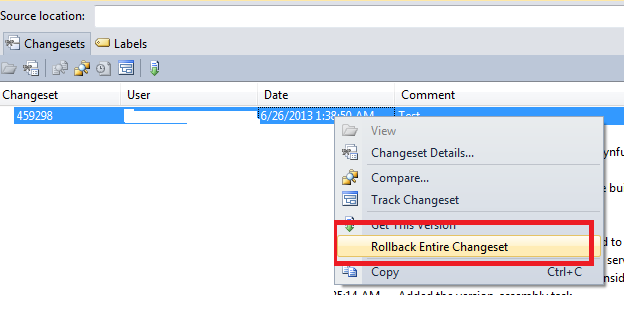
Check-in the pending rollback changes
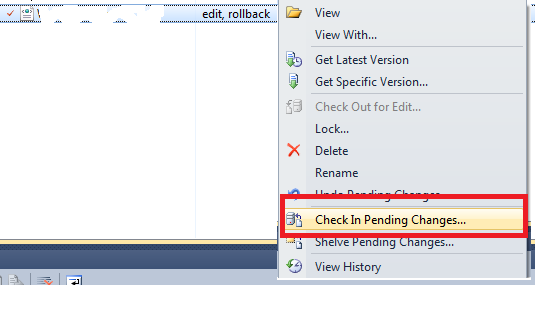
2) Through Command line :
tf rollback /changeset:changesetfrom~changesetto [itemspec] [/recursive]
[/lock:none|checkin|checkout] [/version:versionspec]
[/keepmergehistory] [/noprompt] [/login:username,[password]]
tf rollback /toversion:versionspec itemspec [/recursive]
[/lock:none|checkin|checkout] [/version:versionspec]
[/keepmergehistory] [/noprompt] [/login:username,[password]]
Note :If you are attempting to rollback changes for another user, make sure you get latest on the files you are attempting to rollback; otherwise you will see the error: "No changes to roll back."
by XDK
25. June 2013 14:43
Explanation:
TFS2012 server process the build request but the build controller fails.
Workaround:
Reimaged the build controller,Since the controller was not responding to any command and also TFS admin console crashed.