by XDK
18. June 2013 20:33
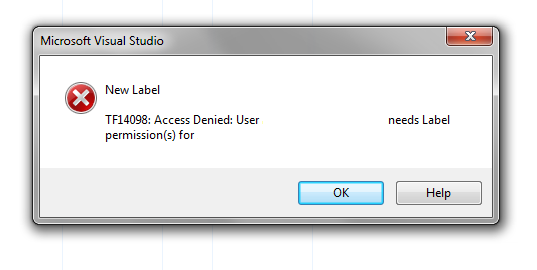
Explanation
The users should have project level permission to label any folders and files in version control using visual studio IDE. The error occurs when team project does not have project users/groups permissions set at project level but its set on folders.
Solution
Add the users/groups permission at project level.
by XDK
18. June 2013 16:48
var projectCollection = TfsTeamProjectCollectionFactory.GetTeamProjectCollection(new Uri(tfsURL + "/" + collectionName));
var myService = projectCollection.GetService<TswaClientHyperlinkService>();
string wiURL = myService.GetWorkItemEditorUrl(workItem.Id).ToString();
by XDK
1. June 2013 13:24
Solution
To change run settings
1.Open a load test.
2.Expand the Run Settings folder.
3.Choose a Run Settings node.
4.On the View menu, choose Properties Window.The Properties Window is displayed and the properties for the selected run setting are displayed.
5.Use the Properties Window to change the run settings. For example, change the run duration to 00:05:00 to run your test for five minutes.
6.When you are finished changing properties, save your load test. On the File menu, choose Save.
Reference: http://msdn.microsoft.com/en-us/library/ff406976.aspx
by XDK
31. May 2013 13:10
Exception
Results from agent 'Test Agent' were not received in time to be included in the overall results for a sampling interval. To avoid this error, increase the sample rate, or decrease the load on this agent
Explanation
Sample Rate property for the load test run setting based on the length of your load test.
Solution
To specify performance counter sampling rate in a run setting
1.Open a load test.The Load Test Editor appears. The load test tree is displayed.
2.In the load test tree, in the Run Settings folder, choose the run setting that you want to specify the sample rate for.
3.On the View menu, select Properties Window.The load run setting's categories and properties are displayed in the Properties window.
4.In the Sample Rate property, enter a time value that indicates the frequency at which the load test will collect performance counter data.
5.After you have finished changing the property, choose Save on the File menu. You can then run your load test using the new Sample Rate value.
Load Test Duration - Recommended Sample Rate
< 1 Hour - 5 seconds
1 - 8 Hours - 15 seconds
8 - 24 Hours - 30 seconds
> 24 Hours - 60 seconds
Reference - http://msdn.microsoft.com/en-us/library/ff423846.aspx
by XDK
31. May 2013 11:54
Explanation
When a load test is executed from the local machine the assemblies required to run the test are copied to the controller. The files are copied to a directory on the controller in the following location Drive:\Users\[USER]\AppData\Local\VSEQT\QTController.The Test results are copied to a directory on the controller in the following location Drive:\Users\<Account>\AppData\Local\VSEQT\QTController\TestRunStorage.
Each deployment and TestRunStorage will have a further directory named with a unique GUID where the files are copied.
For example
Deployment folder location: C:\Users\[USER ACCOUNT]\AppData\Local\VSEQT\QTController\[GUID]
TestRunStorage folder location : C:\Users\[USER ACCOUNT]\AppData\Local\VSEQT\QTController\TestRunStorage\[GUID]
Workaround
Delete the folders under C:\Users\[USER ACCOUNT]\AppData\Local\VSEQT\QTController\. or a scheduled task to delete the folders periodically