by XDK
8. August 2013 11:19
Solution:
Execute the following command:
TFSSecurity.exe /g+ "Team Foundation Service Accounts" n:"[Domain]\[User Id]" /server:http://tfs:8080/tfs
by XDK
4. August 2013 12:16
Explanation:
I was not able to create a new team project due to the following exception even though the site with the new team project name does not exist in share point.
Module: Initializer
Event Description: TF30207: Initialization for plugin “Microsoft.ProjectCreationWizard.Portal” failed
Exception Type: Microsoft.TeamFoundation.Client.PcwException
Exception Message: TF30270: Project site folder “ProjectName” already exists
Stack Trace:
at Microsoft.VisualStudio.TeamFoundation.WssSiteCreator.Initialize(ProjectCreationContext context)
at Microsoft.VisualStudio.TeamFoundation.EngineStarter.InitializePlugins(MsfTemplate template, PcwPluginCollection pluginCollection)
Solution:
Exception message misguided me. The real problem was with the Share Point connectivity. I was not able to connect to Share Point server using the server name but IP worked. I changed the Share Point sever name to IP in TFS administration console which fixed the issue.
by XDK
1. August 2013 13:29
Explanation:
unable to rename a version control folder. rename option is disabled.
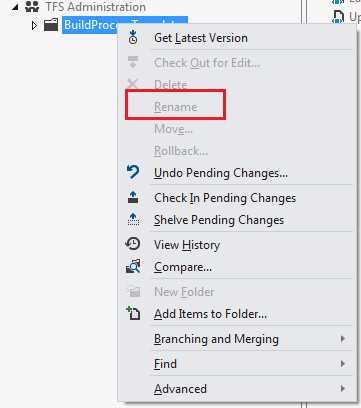
Solution:
You need to get the entire parent folder source to rename any child folders inside the parent.
a304d8a3-b274-4bf2-8c7a-908e1878dc7c|2|5.0|96d5b379-7e1d-4dac-a6ba-1e50db561b04
Tags:
by XDK
1. August 2013 12:55
Solution:
1. Query tbl_EventSubscription table in the collection DB to identify the Event ID
select id, * from [Tfs_DefaultCollection].[dbo].[tbl_EventSubscription]
2. log on to TFS App tier --> Open console window (cmd.exe)
3. goto cd C:\Program Files\Microsoft Team Foundation Server 2010\Tools
4. use BisSubscribe /unsubscribe command
Syntax:
BisSubscribe /unsubscribe /id <id> (/server <serverNameOrUri> | /collection <collectionNameOrUri>)
Example:
bissubscribe /unsubscribe /id 100 /collection http://tfs:8080/tfs/defaultCollection
by XDK
1. August 2013 12:00
Explanation:
Unable to view the build report.
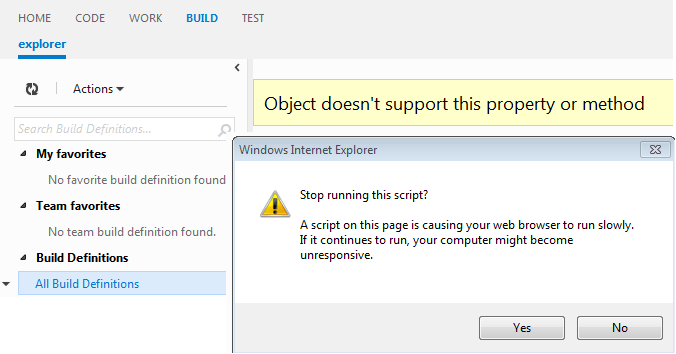
Solution:
View the build report in IE 9 or latest version