by XDK
4. December 2013 06:43
Exception:
"The required anti-forgery form field "__RequestVerificationToken" is not present. Ensure that cookies are enabled in your browser."
Explanation:
I got the error all of a sudden while adding users to TFS team projects. I did make sure that cookies are enabled on my IE (Ver. 10) but no luck. Finally I found the Download Accelerator Plus (DAP) install caused the issue. Issue could be because of IE 10 and Download Accelerator Plus (DAP) compatibility issues.
Workaround:
1. Uninstall Download Accelerator Plus (DAP).
2. Use alternate browsers like Chrome or Firefox.
by XDK
3. December 2013 07:12
Explanation:
One of the QA Lead reported me that the test suite was lost after the migration from TFS 2010 to TFS 2012. Actually the test suite folder was renamed by the QA Lead and reported as deleted :(
How did I resolved it?
- Queried the TFS 2012 collection database to get the deleted suite id, But I was not able to identify any test suite delete for the reported project in the collection.
Select * from tbl_auditlog where ObjectType = 11
- To get the basic information of test suite like ProjectName, TestPlanId, ParentSuiteId, Title, SuiteType, Query, RequirementId, I queried the TFS 2012 collection database as below
Select p.ProjectName, s.* from tbl_suite s join tbl_Project p on s.ProjectId = p.ProjectId
- I was able to identify the suite information which was reported as deleted. With the suite id, I was able to identify who renamed the test suite and when
Select LastUpdated,LastUpdatedBy FROM tbl_Suite where [SuiteId] = 'XXXX'
Select * from tbl_Identity where Id = ' LastUpdatedBy '
by XDK
20. September 2013 07:32
Explanation:
The TFS 2010 web access url reported "Service Unavailable – HTTP Error 503. The service is unavailable.", but I was able to access TFS 2010 using Visual Studio IDE and other clients. Only the TFS web was not working
Solution:
Verify whether The "Microsoft Team Foundation Server Web Access Application Pool" is running. If not, start the app pool.
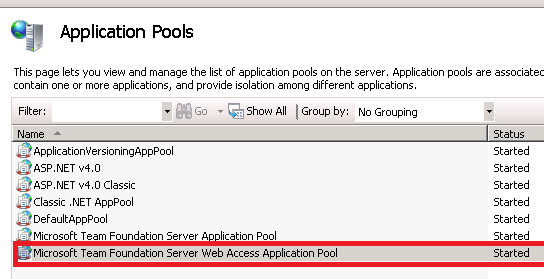
by XDK
13. September 2013 07:35
Explanation:
You may get the "Admin SVC must be running in order to create deployment timer job" error when you deploy a SP solution or package to the sharepoint server
Solution:
Start the below windows service and deploy again.
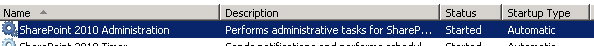
by XDK
11. September 2013 11:59
Exception:
'Microsoft.SharePoint.Client.ClientContext' does not contain a definition for 'Load' and no extension method 'Load' accepting a first argument of type 'Microsoft.SharePoint.Client.ClientContext' could be found (are you missing a using directive or an assembly reference)
Explantion:
I got the above exception while using 'Microsoft.SharePoint.Client.ClientContext' load method in my share point web part project. Adding Microsoft.SharePoint.Client.Runtime.dll to project assembly references resolved the errors. The reason for the load method error is as follows
- ClientContext inherits from ClientRuntimeContext
- ClientContext is defined in Microsoft.SharePoint.Client.dll
- ClientRuntimeContext is defined in Microsoft.SharePoint.Client.Runtime.dll
- ClientRuntimeContext defines the Load method
Soultion:
Add Microsoft.SharePoint.Client.Runtime.dll along with Microsoft.SharePoint.Client.dll to project assembly references.