by XDK
18. December 2013 10:02
Explanation:
Multiple users mapping their workspaces to same folder on shared drive lead to conflicts in performing checkin, Checkout and "get latest" operations.
Workaround:
You can try users mapping their workspaces to different folder on shared drive.
For example
user 1 -- <Shared Drive>\User 1 Workspaces\
user 2 -- <Shared Drive>\User 2 Workspaces\
user 3 -- <Shared Drive>\User 3 Workspaces\
user 4 -- <Shared Drive>\User 4 Workspaces\
Note: Mapping the workspace to a shared drive lead to bad performance.
by XDK
16. December 2013 08:14
Exception:
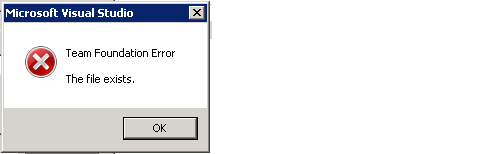
Explanation:
The error may occur when the following cache folder size increases.
C:\Users\<tfsservice account / Build account>\AppData\Local\Temp
Solution:
Clearing the content of the following cache folder location resolved issue with build and team project creation.
C:\Users\<tfsservice account / Build account>\AppData\Local\Temp
by XDK
16. December 2013 07:51
| TFS Versions |
|
|
| 2005 |
RTM |
8.0.50727.147 |
| |
SP1 |
8.0.50727.762 |
| |
|
|
| 2008 |
RTM |
9.0.21022.8 |
| |
SP1 |
9.0.30729.1 |
| |
|
|
| 2010 |
RTM |
10.0.30319.1 |
| |
SP1 |
10.0.40219.1 |
| |
CU2 |
10.0.40219.371 |
| |
|
|
| 2012 |
RTM |
11.0.50727.1 |
| |
Update 1 |
11.0.51106.1 |
| |
Update 2 |
11.0.60315.1 |
| |
Update 3 |
11.0.60610.1 |
| |
Update 4 |
|
| |
|
|
| 2013 |
RTM |
12.0.21005.1 |
by XDK
10. December 2013 10:16
Solution:
Open command prompt as Administrator. Execute the follwoing commands
- %windir%\system32\inetsrv\appcmd recycle apppool /apppool.name:"Microsoft Team Foundation Server Application Pool"
- net stop tfsjobagent
- net start tfsjobagent
by XDK
10. December 2013 09:12
Explanation:
Build fails with missing file: System.Management.Automation.dll, The InvokePowerShellCommand activity in Community TFS Build Extensions has a dependency on System.Management.Automation.DLL
Solution:
Install Windows Management Framework 3.0 on the build server.