by XDK
29. January 2014 08:39
Solution:
You can override the polling interval by modifying the value in the windows registry.
[HKCU\Software\Microsoft\VisualStudio\10.0\TeamFoundation\Build\BuildNotification\Subscriptions]
(REG_SZ) PollingInterval = "00:02:00"
By default, polling interval is set to "00:02:30" or 2.5 minutes. Modifying this value will result in increased load on your TFS server
fbe30031-7511-40ad-a127-90203559b335|0|.0|96d5b379-7e1d-4dac-a6ba-1e50db561b04
Tags: VSTS Client
Team Build
by XDK
29. January 2014 06:28
Solution:
vs_ultimate.exe /uninstall /force
by XDK
21. January 2014 17:48
Solution:
The attached TFS build workflow (.XAML) can be used to trigger multiple build definition from a master build definition. Basically you can sequence multiple build definitions in one master build definition
TFSChainBuildTemplate.11.xaml (14.00 kb)
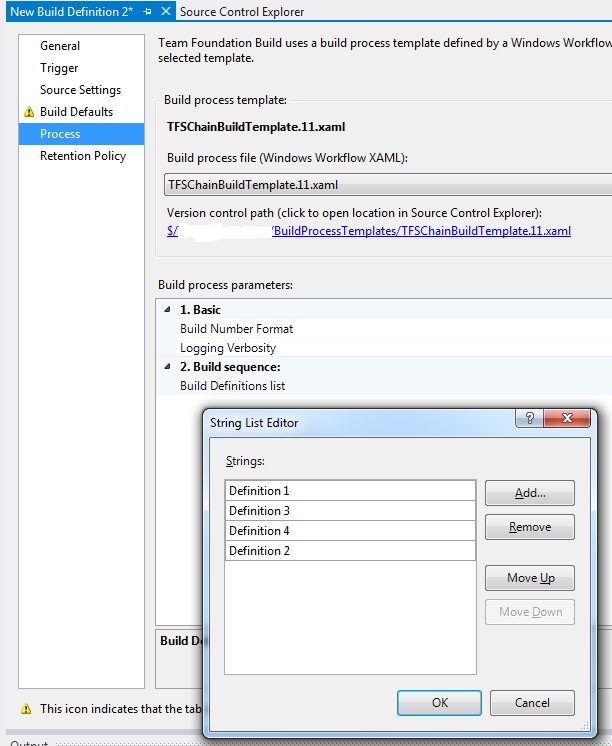
Reference
eb79607f-e70b-4d7f-ac16-9af719fecf4d|1|5.0|96d5b379-7e1d-4dac-a6ba-1e50db561b04
Tags: TFS2012
Team Build
by XDK
8. January 2014 12:08
Explanation:
Visual Studio/Team Explorer/MTM remembers your last credentials, So that you need not enter the login credentials everytime you connect to TFS. This will be a problem when you try to login as a different user.
Solution:
Perform the following steps to clear the credentials cache
- Goto windows control panel --> "User Accounts" --> "Manage your credentials"
- Search for your TFS url in the list --> Expand the TFS url credentials in the list
- click "Remove from vault" button
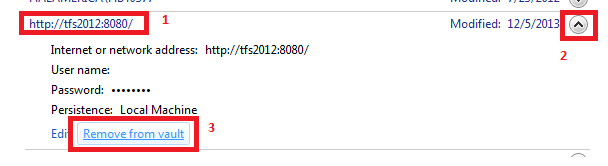
by XDK
8. January 2014 10:14
Explanation:
You can now add Test Plan and Suite Management to the list of testing features available in Web Access.
Following are the tasks that can be done using web access
- Create a test plan
- Add/Create a test suite,static test suite and query-based test suite
- Add/Create test cases and Shared steps
- test case execution
- Status check after test case execution
- Change the steps during execution
The differences between the local MTM and Web access is in the collection of diagnostic data (video, screenshots, IntelliTraace, code coverage). The collection of this data is only supported on a locally installed MTM