by XDK
25. June 2013 14:27
Error:
The values provided for the root activity's arguments did not satisfy the root activity's requirements: ''Build Parameter':
The following keys from the input dictionary do not map to arguments and must be removed: <Parameter Name>.
Please note that argument names are case sensitive. Parameter name: rootArgumentValues
Explanation:
The error appears when the build parameter is removed from the template template and still avaiable in the build tables.
The table tbl_BuildDefinition contains all information for a build definition. ProcessParameters column will contains the build parameter details
Solution:
Refresh the build definition and save it. In the process tab, there is a Refresh button that will reload the build definition and the process template and synchronize them
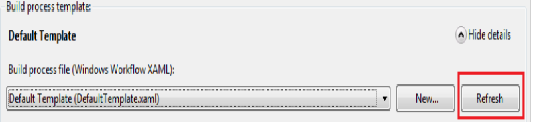
by XDK
24. June 2013 07:23
ERROR
"Run On Agent (reserved build agent <Agent1>). There was no endpoint listening at <TFS url> that could accept the message. This is often caused by an incorrect address or SOAP action. See InnerException, if present, for more details.Cannot stop the build. Details: Operation did not complete in 00:01:00. (After trying to stop the build) TF215104: Failed to stop build 23649: it did not respond to a workflow cancellation request."
Solution
1) Identify and Remove the queued builds data from dbo.tbl_BuildQueue table in the Tfs_CollectionName database.
select * from dbo.tbl_BuildQueue
delete from dbo.tbl_BuildQueue where QueueID = 'ID'
2) Remove the build agent from the controller
Identify the build agent and note the value of ReservationId and AgentId.
SELECT * FROM tbl_BuildAgent
DELETE FROM tbl_BuildAgentReservation WHERE ReservationId = [ReservationId]
UPDATE tbl_BuildAgent SET ReservationId = NULL WHERE AgentId = [AgentId].
Remove the Build Agent from TFS Admin Console.
by XDK
21. June 2013 09:35
Command: systeminfo.exe
Displays detailed configuration information about a computer and its operating system, including operating system configuration, security information, product ID, and hardware properties, such as RAM, disk space, and network cards.
Syntax
systeminfo[.exe] [/s Computer [/u Domain\User [/p Password]]] [/fo {TABLE|LIST|CSV}] [/nh]
Parameters
/s Computer : Specifies the name or IP address of a remote computer (do not use backslashes). The default is the local computer.
/u Domain\User : Runs the command with the account permissions of the user specified by User or Domain\User. The default is the permissions of the current logged on user on the computer issuing the command.
/p Password : Specifies the password of the user account that is specified in the /u parameter.
/fo {TABLE|LIST|CSV} : Specifies the format to use for the output. Valid values are TABLE, LIST, and CSV. The default format for output is LIST.
/nh : Suppresses column headers in the output. Valid when the /fo parameter is set to TABLE or CSV.
/?: Displays help at the command prompt.
Sample output
systeminfo.exe
Host Name: XAVIER
OS Name: Microsoft Windows Server 2008 R2 Standard
OS Version: 6.1.7601 Service Pack 1 Build 7601
OS Manufacturer: Microsoft Corporation
OS Configuration: Member Server
OS Build Type: Multiprocessor Free
Registered Owner: Infrastructure Server
Registered Organization: Halliburton
Product ID: 00477-001-0000421-84103
Original Install Date: 12/20/2012, 10:09:54 AM
System Boot Time: 6/20/2013, 10:02:31 PM
System Manufacturer: VMware, Inc.
System Model: VMware Virtual Platform
System Type: x64-based PC
Processor(s): 4 Processor(s) Installed.
[01]: Intel64 Family 6 Model 44 Stepping 2 GenuineIntel ~3465 Mhz
[02]: Intel64 Family 6 Model 44 Stepping 2 GenuineIntel ~3465 Mhz
[03]: Intel64 Family 6 Model 44 Stepping 2 GenuineIntel ~3465 Mhz
[04]: Intel64 Family 6 Model 44 Stepping 2 GenuineIntel ~3465 Mhz
BIOS Version: Technologies LTD 6.00, 4/15/2011
Windows Directory: C:\Windows
System Directory: C:\Windows\system32
Boot Device: \Device\HarddiskVolume1
System Locale: en-us;English (United States)
Input Locale: en-us;English (United States)
Time Zone: (UTC-06:00) Central Time (US & Canada)
Total Physical Memory: 16,384 MB
Available Physical Memory: 14,725 MB
Virtual Memory: Max Size: 22,526 MB
Virtual Memory: Available: 20,750 MB
Virtual Memory: In Use: 1,776 MB
Page File Location(s): C:\pagefile.sys
Domain: Xavier.com
Logon Server: \\Xavier
Hotfix(s): 2 Hotfix(s) Installed.
[01]: KB981391
[02]: KB981392
Network Card(s): 1 NIC(s) Installed.
[01]: Intel(R) PRO/1000 MT Network Connection
Connection Name: Public
DHCP Enabled: No
IP address(es)
[01]: 00.00.000.000
406c2f33-d5ac-4dfc-b08c-4ef84ec77dbf|0|.0|96d5b379-7e1d-4dac-a6ba-1e50db561b04
Tags: Commands
General
by XDK
20. June 2013 13:14
Solution:
1. Remove the existing portal setting for team project as shown in the screenshort
2. Execute the following command to create a team project site
TFPT.EXE addprojectportal /collection:http://<server>:<port>/tfs/<TeamProjectCollection>
* /teamproject:<TeamProject> /processtemplate:"Microsoft Visual Studio Scrum 2.2"
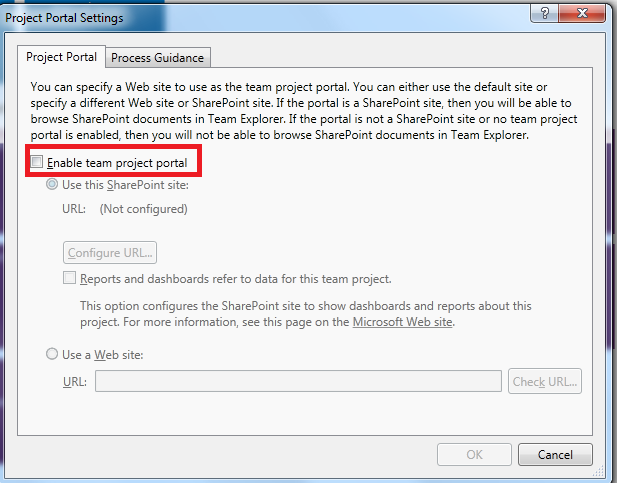
by XDK
20. June 2013 05:19
Explanation:
I had this problem when I migrated TFS 2010 collection to TFS 2012 instance and having the collection online on both TFS 2010 and TFS 2012 instances in parallel.
Solution:
To fix the problem, you need to disable the team project portal links either on TFS 2010 or TFS 2012 collection --> Team projects and run the SharePoint repair on the APP TIER using TFS administration console.
Following are the steps I followed to fix the error in TFS 2012 instance
1. Open Team Explorer in Visual Studio --> Connect to TFS 2010 instance --> Select the team project that needs the fix --> goto "Portal Settings" --> Unchecked the "Enable Team Project Portal checkbox" --> click OK
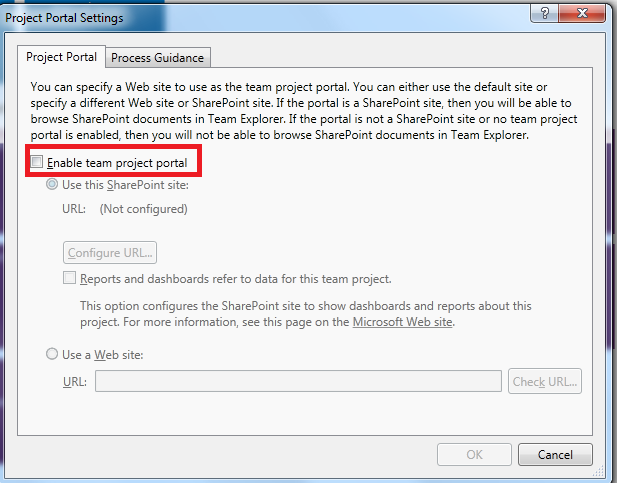
2. Login to TFS 2012 App Tier --> Open TFS Administration console --> Select "Share Point Web Applications" --> Select the SharePoint URL --> click "Repair Connection" --> Repair option
All the permissions and connections to the team projects Share point sites should succeed.
(Optional)
3. Login to TFS 2010 App Tier --> Open TFS Administration console --> Select "Share Point Web Applications" --> Select the SharePoint URL --> click "Repair Connection" --> Repair option
All the permissions and connections to the team projects Share point sites should succeed.