by XDK
30. January 2015 07:02
Solution:
1. Open Notepad.
2. Edit the file with the following details
<Browser Name="Internet Explorer 11.0" MaxConnections="6"> <Headers> <Header Name="User-Agent" Value="Mozilla/5.0 (Windows NT 6.3; Trident/7.0; rv:11.0) like Gecko" /> <Header Name="Accept" Value="*/*" /> <Header Name="Accept-Language" Value="{{$IEAcceptLanguage}}" /> <Header Name="Accept-Encoding" Value="GZIP" /> </Headers></Browser>
3. Save the file as "IE11.browser" under "C:\Program Files (x86)\Microsoft Visual Studio <Version>\Common7\IDE\Templates\LoadTest\Browsers"
by XDK
20. January 2015 17:26
Explanation:
Pre-Upgrade Tasks
Make a note of the members in the following Test controller windows groups
- TeamAgentService,TeamTestControllerAdmins and TeamTestControllerUser
Make a note of the members and permissions in "LoadTest2010" DB
Uninstall 2010 Test Agents.
Uninstall 2010 Test Controller.
Installing 2012 Test controller
Install Test controller with the default option.
Configure Test Controller as below
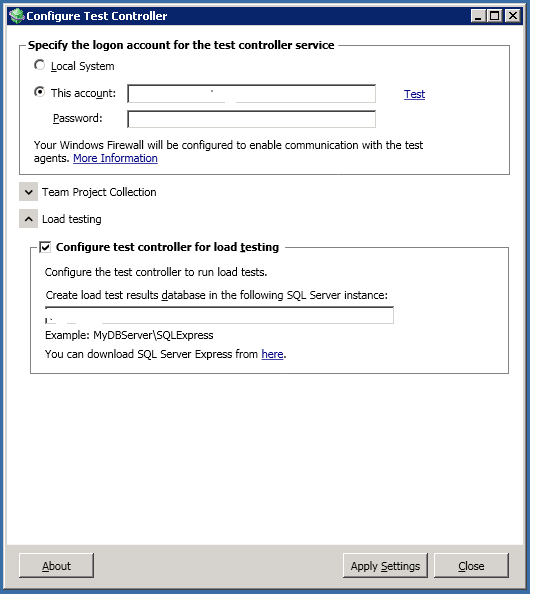
Create load test result repository by execution the loadtestresultsrepository.sql script at <VS Install Dir>\Common7\IDE
or
1) Open a cmd prompt
2) Change into the following directory: <VS Install Dir>\Common7\IDE
3) Run the following command: sqlcmd -S <DB Server Name> -i loadtestresultsrepository.sql
Installing 2012 Test Agents
Install Test Agents with the default option.
Configure Test Agents as below
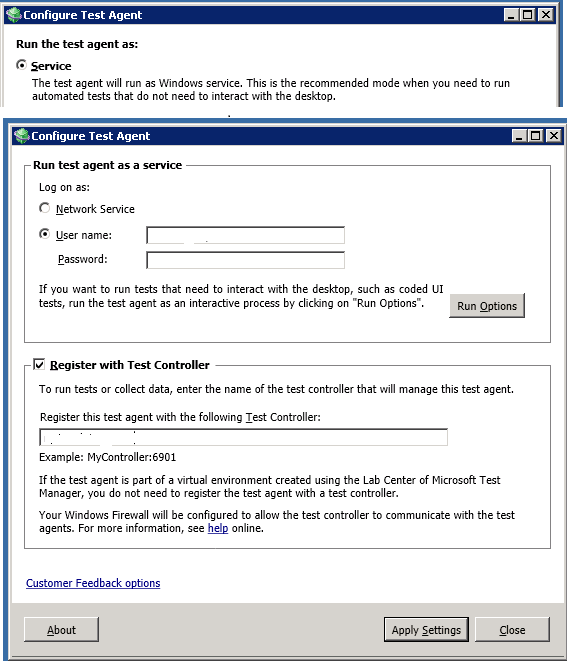
Post-Upgrade Tasks
Add the users to the following windows groups identified in 2010 load test rig.
- TeamAgentService,TeamTestControllerAdmins and TeamTestControllerUser
Add the users and permission\login access to "LoadTest2010" DB identified in 2010 load test rig DB
by XDK
20. January 2015 16:41
Exception:
"The load test results database could not be opened. Check that the load test results database specified by the connect string for your test controller (or local machine) specifies a database that contains the load test schema and that is currently available. For more information, see the Visual Studio help topic 'About the Load Test Results Store'. The connection error was: An error occurred while attempting to create the load test results repository schema: To create the database 'LoadTest2010' your user account must have the either the SQL Server 'sysadmin' role or both the 'serveradmin' and 'dbcreator' roles"
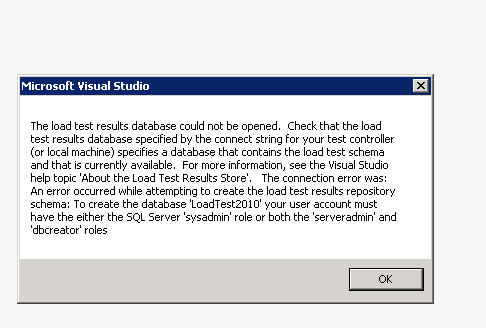
Solution:
Check your remote test settings in VS solution. You should create a remote test settings in VS solution and specify the remote test controller.
1. Open Test solution
2. Double click on "test settings file". (for example: Local.testsettings)
3. Select "Test execution method" as "Remote execution"
4. Select your remote controller for "Controller"
5. click "Apply"
6. Right click on the "test settings file"
7. Select "Active Load and Web Test Settings"
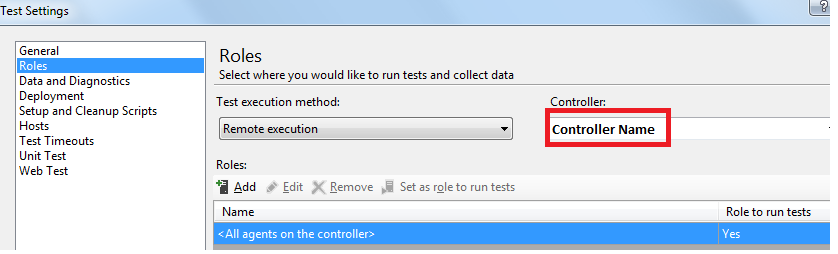
18a52b7b-9176-4eba-b311-a4977bb0a92b|0|.0|96d5b379-7e1d-4dac-a6ba-1e50db561b04
Tags: Load Test Rig
by XDK
20. October 2014 18:12
Exception:

Explanation:
Create load test result repository by execution the loadtestresultsrepository.sql script at <VS ultimate Install Dir>\Common7\IDE
or
1) Open a cmd prompt
2) Change into the following directory: <VS ultimate Install Dir>\Common7\IDE
3) Run the following command: sqlcmd -S <DB Server Name> -i loadtestresultsrepository.sql
by XDK
4. February 2014 14:06
Exception:
"The test has not started yet"
Explanation:
The test run result window just lists the name of the machine from which it ran, but it never opens the results and also Test run state remains pending. After I double click on the machine test item it just says "The Test has not started yet". Not able to view the result online during load test execution time.
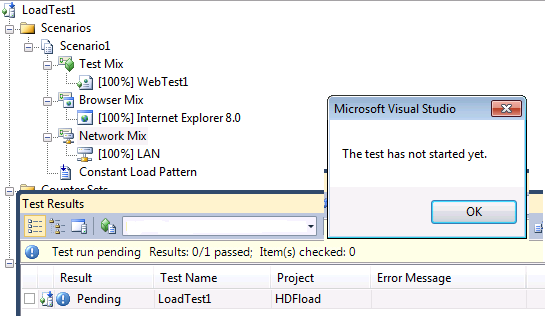
Solution:
The VS 2010 client version which I used to execute the load was SP1. But the test rig environment version was only VS 2010 RTM.
1. Installed the SP1 on test controller and agents
2. Reconfigured the agents to controller again.