by XDK
20. January 2015 16:41
Exception:
"The load test results database could not be opened. Check that the load test results database specified by the connect string for your test controller (or local machine) specifies a database that contains the load test schema and that is currently available. For more information, see the Visual Studio help topic 'About the Load Test Results Store'. The connection error was: An error occurred while attempting to create the load test results repository schema: To create the database 'LoadTest2010' your user account must have the either the SQL Server 'sysadmin' role or both the 'serveradmin' and 'dbcreator' roles"
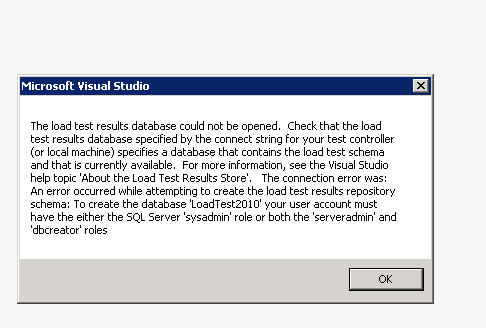
Solution:
Check your remote test settings in VS solution. You should create a remote test settings in VS solution and specify the remote test controller.
1. Open Test solution
2. Double click on "test settings file". (for example: Local.testsettings)
3. Select "Test execution method" as "Remote execution"
4. Select your remote controller for "Controller"
5. click "Apply"
6. Right click on the "test settings file"
7. Select "Active Load and Web Test Settings"
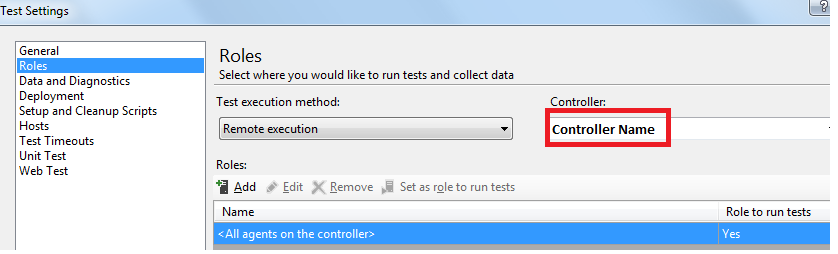
18a52b7b-9176-4eba-b311-a4977bb0a92b|0|.0|96d5b379-7e1d-4dac-a6ba-1e50db561b04
Tags: Load Test Rig