by XDK
20. January 2015 17:26
Explanation:
Pre-Upgrade Tasks
Make a note of the members in the following Test controller windows groups
- TeamAgentService,TeamTestControllerAdmins and TeamTestControllerUser
Make a note of the members and permissions in "LoadTest2010" DB
Uninstall 2010 Test Agents.
Uninstall 2010 Test Controller.
Installing 2012 Test controller
Install Test controller with the default option.
Configure Test Controller as below
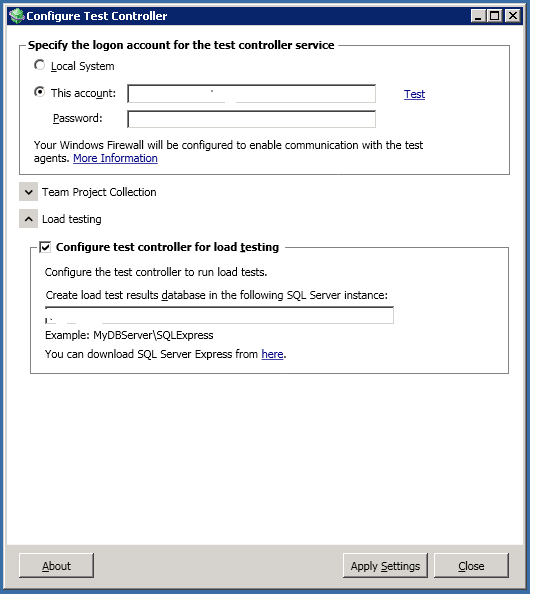
Create load test result repository by execution the loadtestresultsrepository.sql script at <VS Install Dir>\Common7\IDE
or
1) Open a cmd prompt
2) Change into the following directory: <VS Install Dir>\Common7\IDE
3) Run the following command: sqlcmd -S <DB Server Name> -i loadtestresultsrepository.sql
Installing 2012 Test Agents
Install Test Agents with the default option.
Configure Test Agents as below
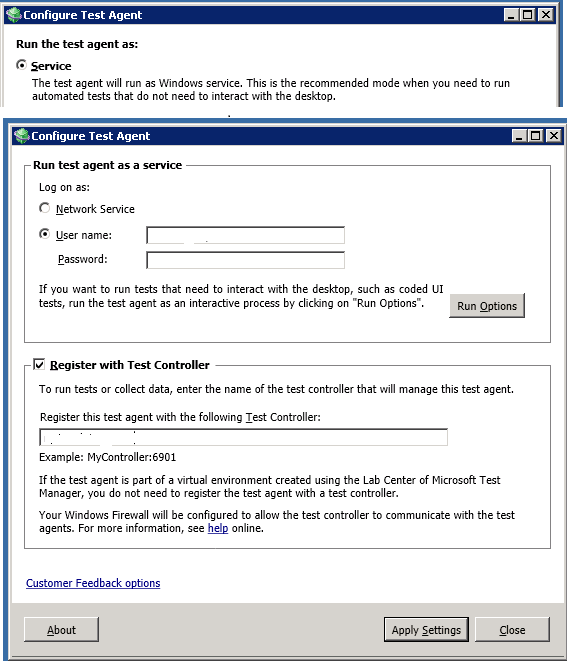
Post-Upgrade Tasks
Add the users to the following windows groups identified in 2010 load test rig.
- TeamAgentService,TeamTestControllerAdmins and TeamTestControllerUser
Add the users and permission\login access to "LoadTest2010" DB identified in 2010 load test rig DB