by XDK
26. June 2013 12:26
Solution
TFS rollback is a client side component which is available in TFS 2010 power tools install. http://visualstudiogallery.msdn.microsoft.com/c255a1e4-04ba-4f68-8f4e-cd473d6b971f
1) Through UI
Right click on the source folder
Select View History menu
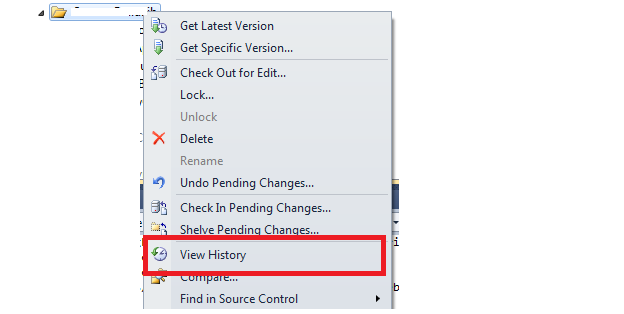
Select rollback entire changeset menu
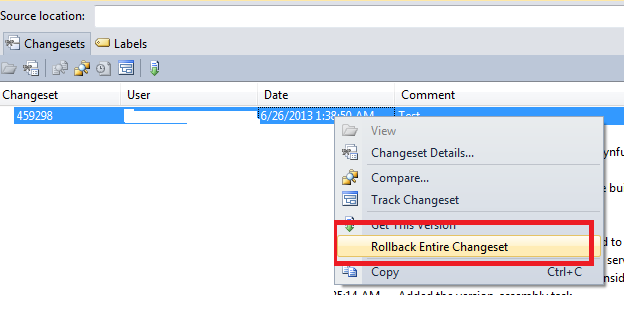
Check-in the pending rollback changes
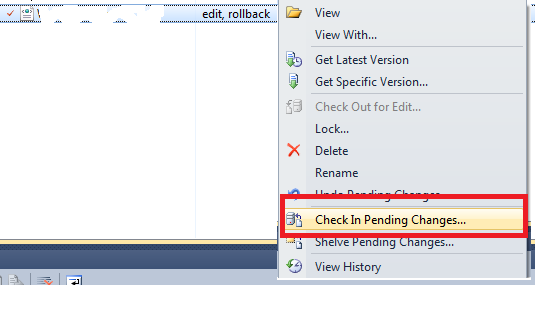
2) Through Command line :
tf rollback /changeset:changesetfrom~changesetto [itemspec] [/recursive]
[/lock:none|checkin|checkout] [/version:versionspec]
[/keepmergehistory] [/noprompt] [/login:username,[password]]
tf rollback /toversion:versionspec itemspec [/recursive]
[/lock:none|checkin|checkout] [/version:versionspec]
[/keepmergehistory] [/noprompt] [/login:username,[password]]
Note :If you are attempting to rollback changes for another user, make sure you get latest on the files you are attempting to rollback; otherwise you will see the error: "No changes to roll back."