by XDK
31. December 2015 09:09
Exception:
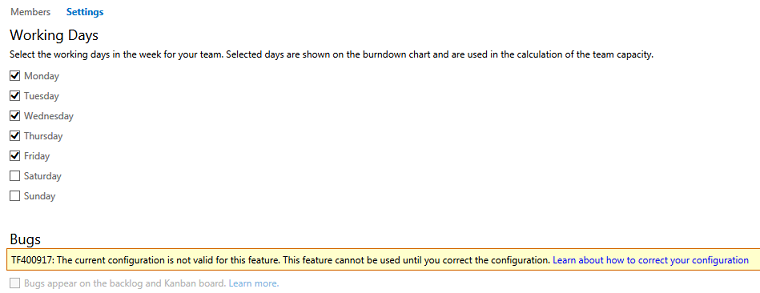
Explanation:
The “Bug on the Backlog” feature is invalid for the projects that uses scrum process template. Bugs have always been on the backlog for scrum teams. This feature will be enabled or valid only for the projects created using MSF Agile and MSF CMMI process templates.
by XDK
23. December 2015 22:08
Solution:
Execute the following SQL script on the Tfs_Configuration database to remove the SCVMM setting:
Update [Tfs_Configuration].dbo.tbl_RegistryItems set RegValue = ' ' where ChildItem like 'VmmServerName%'
Update [Tfs_Configuration].dbo.tbl_RegistryItems set RegValue = ' ' where ChildItem like 'DnsSuffix%'
Update [Tfs_Configuration].dbo.tbl_RegistryItems set RegValue = ' ' where ChildItem like 'IPBlock%'
by XDK
17. December 2015 07:57
Solution:
Type the following command in the command line window.
net user /Domain <Domain Account ID>
6a1735d2-cb06-439a-9346-4261f258b1e3|0|.0|96d5b379-7e1d-4dac-a6ba-1e50db561b04
Tags: Commands
General
by XDK
16. December 2015 18:06
Exception:
TF208101: You cannot access the Analysis Services database because you have specified alternative credentials and you do not have permission on your computer to impersonate another user
Explanation:
The TF208101 error occur when trying to create Excel Reports from a TFS query using Visual Studio IDE
Solution:
- Right-click the visual Studio IDE icon or shortcut, and then click Run as administrator.
- Export the work item query to excel.
by XDK
9. December 2015 08:53
Explanation:
You may experience "User Story" (MSF Agile template) or "Product Backlog Item" (Scrum template) or "Bug" (Scrum template) work item templates take long time to save when added to "Requirement" category in TFS 2012. These work items save in no time when removed out of "Requirement" category.
Requirement category in scrum template
<CATEGORY refname="Microsoft.RequirementCategory" name="Requirement Category">
<DEFAULTWORKITEMTYPE name="Product Backlog Item" />
<WORKITEMTYPE name="Bug" />
</CATEGORY>
Requirement category in MSF agile template
<CATEGORY name="Requirement Category" refname="Microsoft.RequirementCategory">
<DEFAULTWORKITEMTYPE name="User Story" />
</CATEGORY>
Solution:
The mentioned behavior is a known issue. Hotfix available at https://support.microsoft.com/en-us/kb/2938788