by XDK
22. October 2015 09:57
Workaround:
Execute the command in the following format
Your Command > file name | type file name
Example
C:\ dir > dump.txt | type dump.txt
62886a5c-5397-42b8-90ca-3e0dfc2ecadd|0|.0|96d5b379-7e1d-4dac-a6ba-1e50db561b04
Tags:
General
by XDK
22. October 2015 09:23
Solution:
You can query the Job details tables in Tfs_Configuration
Query:
SELECT tbl_JobSchedule.JobId, tbl_JobSchedule.ScheduledTime, tbl_JobSchedule.Interval,
tbl_JobSchedule.TimeZoneId, tbl_JobDefinition.JobName FROM tbl_JobDefinition
RIGHT OUTER JOIN tbl_JobSchedule ON tbl_JobDefinition.JobId = tbl_JobSchedule.JobId
Output:
| JobId |
ScheduledTime |
Interval (Sec) |
TimeZoneId |
JobName |
| C03C29A7-00AE-4E02-94BC-18ACA80E2EA2 |
7/16/08 3:00 AM |
86400 |
UTC |
Team Foundation Server Image Cleanup |
| DD7629E4-66BB-45F9-AD42-2651BD7E56B8 |
7/3/11 8:00 AM |
86400 |
UTC |
Team Foundation Server Send Email Confirmation Job |
| 3C601170-8080-4A7D-B8E7-48E991F80C4A |
7/16/08 3:00 AM |
86400 |
UTC |
Team Foundation Server Application Tier Maintanence Job |
| B1516502-4633-432B-BDB3-74C802C5F2B7 |
7/3/11 9:00 AM |
86400 |
UTC |
Team Foundation Server Send Mail Job |
| 544DD581-F72A-45A9-8DE0-8CD3A5F29DFE |
7/16/08 3:00 AM |
3600 |
UTC |
Team Foundation Server Periodic Identity Synchronization |
| B19DDD28-9A95-42E2-9697-966FD822F1CD |
7/3/11 10:08 PM |
604800 |
UTC |
Prune Registry Audit Log |
| 2ABF4FAB-5E36-4731-9E9F-9694C3CF0592 |
8/23/12 10:08 PM |
86400 |
UTC |
File Container Cleanup |
| 63A78C70-8FE0-4743-BA2D-A00CF8C20FDF |
7/16/08 3:00 AM |
86400 |
UTC |
Security Identity Cleanup Job |
| 7A3E559E-8EB7-4E90-A4F7-B7A2515D52B9 |
7/3/11 9:00 AM |
86400 |
UTC |
Team Foundation Server Framework File Service Cleanup |
| AF87E4CD-D421-4A24-BF16-D3A68371703E |
7/20/08 3:00 AM |
604800 |
UTC |
Team Foundation Server Database Optimization |
| 8FC76967-DA5D-4D53-937B-E3EFC6AF0FCB |
7/16/08 3:00 AM |
86400 |
UTC |
Job History Cleanup Job |
| A4804DCF-4BB6-4109-B61C-E59C2E8A9FF7 |
7/3/11 8:00 AM |
86400 |
UTC |
Team Foundation Server Event Processing |
| AD9C60AE-5BF0-4AC0-BE56-F2988088859A |
7/16/08 3:00 AM |
86400 |
UTC |
Team Foundation Server Activity Logging Administration |
| 81A90003-CA23-4E55-9320-F956F62A2477 |
7/16/08 3:00 AM |
86400 |
UTC |
Team Foundation Server Data Maintanence |
by XDK
21. October 2015 20:47
Solution:
You need to fill all the required fields in the feedback form to enable the activity buttons such as Back,Preview and Send.
The required fields in the form are marked in yellow
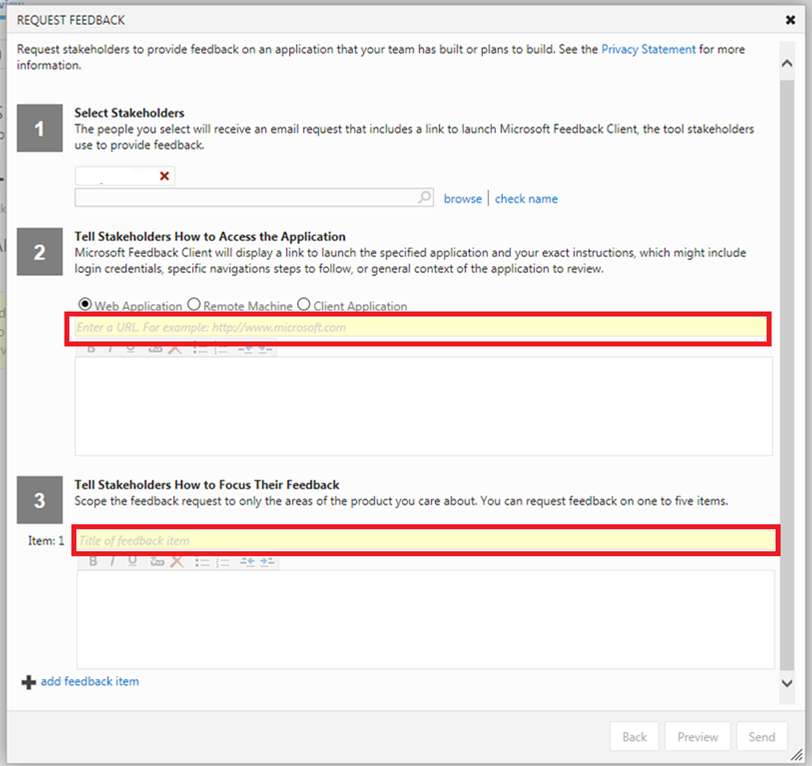
by XDK
21. October 2015 20:39
Solution:
- Open TFS team project's web access
- On the Home page click on Request feedback under Activities
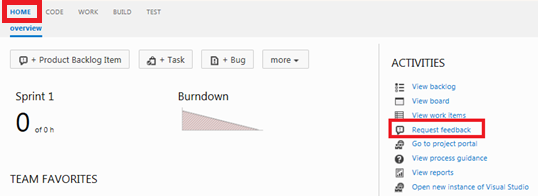
by XDK
20. October 2015 13:48
Solution:
You can perform a Copy-Only backup in SQL Server. A Copy-Only is a SQL Server backup that is independent of the sequence of conventional SQL Server backups.
- Open SQL Server Management Studio
- Right Click on the TFS database you want to backup
- Select Tasks --> Back Up... menu
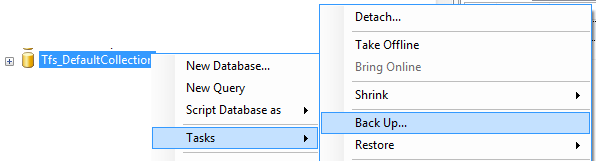
- On the General page of the Back Up Database dialog box, select the Copy Only Backup option.
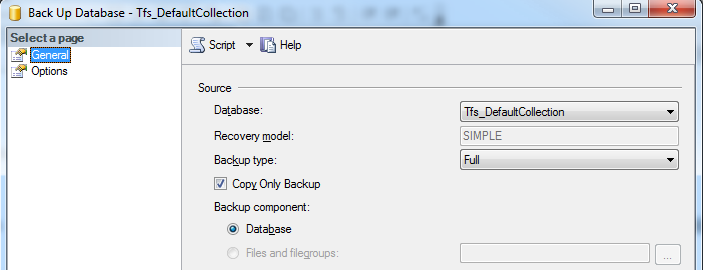
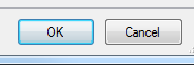
fa886806-159e-463e-a255-3a1b1c607228|0|.0|96d5b379-7e1d-4dac-a6ba-1e50db561b04
Tags:
SQL Server