by XDK
19. October 2015 11:13
Solution:
- Click Sent Items.
- Open the message that you want to recall and replace.
- Click on the Message tab
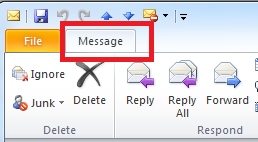
- Click Actions, and then click Recall the Message.
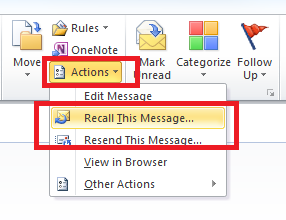
0a83e2b5-7e9c-4408-b9c4-b62a48ed8975|0|.0|96d5b379-7e1d-4dac-a6ba-1e50db561b04
Tags:
General
by XDK
15. October 2015 09:43
Solution:
Download and manage multiple remote desktop connections using Remote Desktop Connection Manager
About "Remote Desktop Connection Manager"
ded818ab-15b6-4b9e-bf18-287e0ba8e66c|0|.0|96d5b379-7e1d-4dac-a6ba-1e50db561b04
Tags:
General
by XDK
13. October 2015 18:19
Solution:
Right click your project. Then click "Publish".
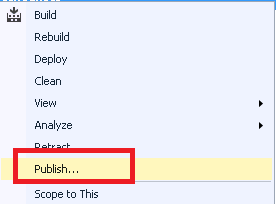
Choose the location to Publish your WSP file.
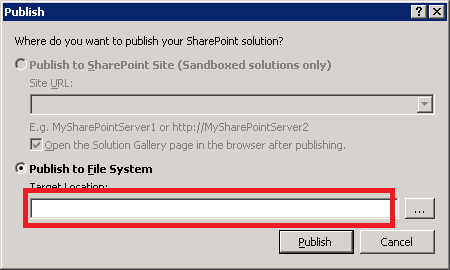
Clicking "Publish".
a8efb21f-6fd1-46aa-9b19-2541a89f184e|0|.0|96d5b379-7e1d-4dac-a6ba-1e50db561b04
Tags:
SharePoint
by XDK
12. October 2015 11:24
| Shortcut |
Usage |
| Alt + Click |
add additional cursor |
| Alt + F12 |
peek definition |
| Alt + F4 |
close window |
| Alt + Left |
navigate between files |
| Alt + Right |
navigate between files |
| Ctrl + / |
split active editor |
| Ctrl + ` |
cycle open editors |
| Ctrl + = |
zoom in |
| Ctrl + - |
zoom out |
| Ctrl + 1 |
focus left editor |
| Ctrl + 2 |
focus right editor |
| Ctrl + Alt + ] |
jump to matching bracket |
| Ctrl + Alt + click |
open definition to side |
| Ctrl + Alt + Down |
add cursor below |
| Ctrl + Alt + Up |
add cursor up |
| Ctrl + B |
toggle sidebar |
| Ctrl + Click |
open file to side |
| Ctrl + Click |
go to definition |
| Ctrl + E |
go to file |
| Ctrl + Enter |
open file to side |
| Ctrl + F12 |
go to definition |
| Ctrl + F2 |
add cursor to each occurrence of current word |
| Ctrl + G |
go to line |
| Ctrl + Shift + D |
debug |
| Ctrl + Shift + E |
explore |
| Ctrl + Shift + F |
search all files |
| Ctrl + Shift + I |
shows windows |
| Ctrl + Shift + J |
advanced search all files |
| Ctrl + Shift + L |
add cursor to each occurrence of current selected text |
| Ctrl + Shift + M |
list all current errors |
| Ctrl + shift + O |
navigate to symbol |
| Ctrl + Shift + P |
open control pallet |
| Ctrl + Shift + U |
output |
| Ctrl + Shift + W |
close window |
| Ctrl + Space |
trigger IntelliSense |
| Ctrl + T |
jump to symbol across files |
| Ctrl + Tab |
cycle files |
| Ctrl + W |
close editor |
| F2 |
rename symbol |
| F11 |
full screen |
| Shift + F12 |
reference search |
b1c25c19-7e93-4798-ae2a-9acc2868fc14|0|.0|96d5b379-7e1d-4dac-a6ba-1e50db561b04
Tags:
by XDK
9. October 2015 14:36
| TFS |
RTM |
SP1 |
CU2 |
|
|
|
|
| 2005 |
8.0.50727.147 |
8.0.50727.762 |
|
|
|
|
|
| 2008 |
9.0.21022.8 |
9.0.30729.1 |
|
|
|
|
|
| 2010 |
10.0.30319.1 |
10.0.40219.1 |
10.0.40219.371 |
|
|
|
|
| TFS |
RTM |
Update 1 |
Update 1 CU 1 |
Update 2 |
Update 3 |
Update 4 |
Update 5 |
| 2012 |
11.0.50727.1 |
11.0.51106.1 |
11.0.60123.100 |
11.0.60315.1 |
11.0.60610.1 |
11.0.61030.0 |
|
| 2013 |
12.0.21005.1 |
|
|
12.0.30324.0 |
12.0.30723.0 |
12.0.31101.0 |
12.0.40629.0 |
| 2015 |
14.0.23128.0 |
|
|
|
|
|
|