by XDK
19. October 2015 11:13
Solution:
- Click Sent Items.
- Open the message that you want to recall and replace.
- Click on the Message tab
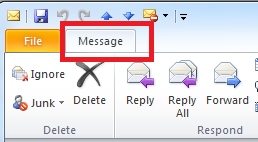
- Click Actions, and then click Recall the Message.
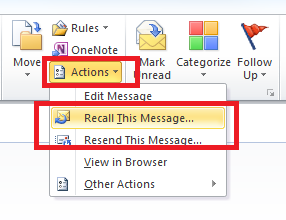
0a83e2b5-7e9c-4408-b9c4-b62a48ed8975|0|.0|96d5b379-7e1d-4dac-a6ba-1e50db561b04
Tags:
General