by XDK
30. January 2015 06:46
Solution:
xcopy "<Source Folder>" "<Target Folder>" /O /X /E /H /K
/X - Copies file audit settings and file ownership and ACL information.
/H - Copies hidden and system files.
/E - Copies directories and sub directories, including empty ones.
/V - Verifies each new file.
/D - Copies files changed on or after the specified date (D:m-d-y).If no date is given, copies only those files whose source time is newer than the destination time.
/Y - Suppresses prompting to confirm you want to overwrite an existing destination file.
/K - Copies attributes. Typically, Xcopy resets read-only attributes
/O - Copies file ownership and ACL information
by XDK
29. January 2015 18:28
Explanation:
TFS Web interface is not rendering the date field with respect to “daylight saving” which is causing the confusion between the date field displayed in web access and visual studio IDE. The TFS date fields populated with the date during “daylight saving” on and time as 23:00 are displayed as next day in Visual Studio IDE which is logical and expected.
Solution:
Install latest "Daylight Saving Time (DST)" update for windows on your app tier(s).
More info: http://support.microsoft.com/gp/cp_dst
by XDK
20. January 2015 17:26
Explanation:
Pre-Upgrade Tasks
Make a note of the members in the following Test controller windows groups
- TeamAgentService,TeamTestControllerAdmins and TeamTestControllerUser
Make a note of the members and permissions in "LoadTest2010" DB
Uninstall 2010 Test Agents.
Uninstall 2010 Test Controller.
Installing 2012 Test controller
Install Test controller with the default option.
Configure Test Controller as below
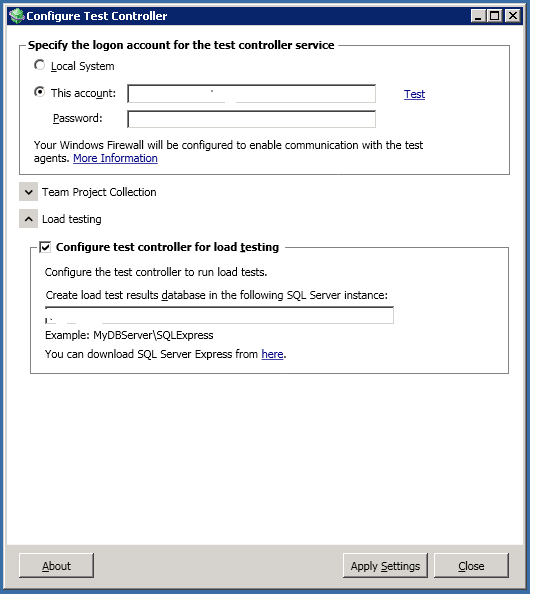
Create load test result repository by execution the loadtestresultsrepository.sql script at <VS Install Dir>\Common7\IDE
or
1) Open a cmd prompt
2) Change into the following directory: <VS Install Dir>\Common7\IDE
3) Run the following command: sqlcmd -S <DB Server Name> -i loadtestresultsrepository.sql
Installing 2012 Test Agents
Install Test Agents with the default option.
Configure Test Agents as below
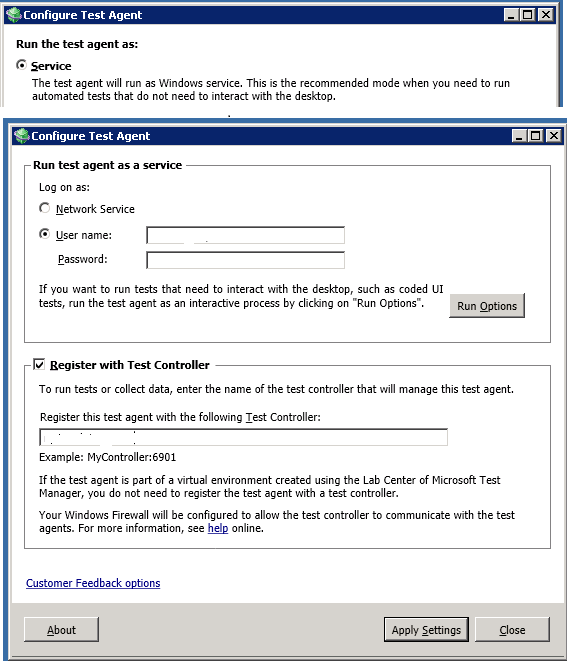
Post-Upgrade Tasks
Add the users to the following windows groups identified in 2010 load test rig.
- TeamAgentService,TeamTestControllerAdmins and TeamTestControllerUser
Add the users and permission\login access to "LoadTest2010" DB identified in 2010 load test rig DB
by XDK
20. January 2015 16:41
Exception:
"The load test results database could not be opened. Check that the load test results database specified by the connect string for your test controller (or local machine) specifies a database that contains the load test schema and that is currently available. For more information, see the Visual Studio help topic 'About the Load Test Results Store'. The connection error was: An error occurred while attempting to create the load test results repository schema: To create the database 'LoadTest2010' your user account must have the either the SQL Server 'sysadmin' role or both the 'serveradmin' and 'dbcreator' roles"
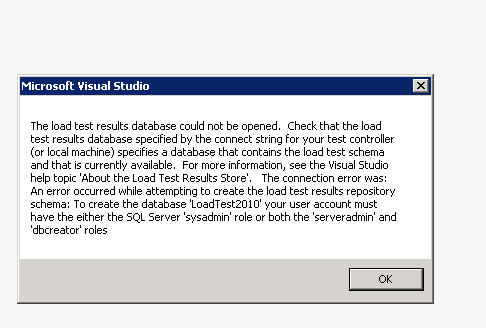
Solution:
Check your remote test settings in VS solution. You should create a remote test settings in VS solution and specify the remote test controller.
1. Open Test solution
2. Double click on "test settings file". (for example: Local.testsettings)
3. Select "Test execution method" as "Remote execution"
4. Select your remote controller for "Controller"
5. click "Apply"
6. Right click on the "test settings file"
7. Select "Active Load and Web Test Settings"
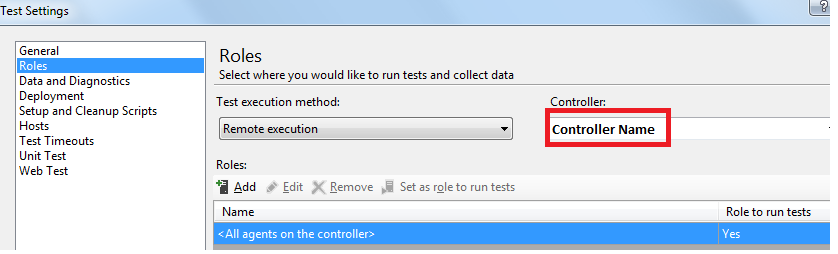
18a52b7b-9176-4eba-b311-a4977bb0a92b|0|.0|96d5b379-7e1d-4dac-a6ba-1e50db561b04
Tags: Load Test Rig
by XDK
11. January 2015 15:14
Explanation:
These issues occur because the hardware requirements for SQL Server 2014 are greater than those for earlier versions of SQL Server.
Work Around:
Work Around link