by XDK
9. October 2015 14:36
| TFS |
RTM |
SP1 |
CU2 |
|
|
|
|
| 2005 |
8.0.50727.147 |
8.0.50727.762 |
|
|
|
|
|
| 2008 |
9.0.21022.8 |
9.0.30729.1 |
|
|
|
|
|
| 2010 |
10.0.30319.1 |
10.0.40219.1 |
10.0.40219.371 |
|
|
|
|
| TFS |
RTM |
Update 1 |
Update 1 CU 1 |
Update 2 |
Update 3 |
Update 4 |
Update 5 |
| 2012 |
11.0.50727.1 |
11.0.51106.1 |
11.0.60123.100 |
11.0.60315.1 |
11.0.60610.1 |
11.0.61030.0 |
|
| 2013 |
12.0.21005.1 |
|
|
12.0.30324.0 |
12.0.30723.0 |
12.0.31101.0 |
12.0.40629.0 |
| 2015 |
14.0.23128.0 |
|
|
|
|
|
|
by XDK
9. October 2015 10:06
Solution:
Add the following property value pair to the MSBuild arguments field in the Build definition.
/p:OutDir=$(build.stagingDirectory)
by XDK
9. October 2015 08:31
Issue:
The uppercase value entered for a Work Item field is displayed as lowercase once the Work Item template is deployed.
Example:
The N/A value is displayed as n/a
Explanation:
The custom values defined in the Work Item templates are stored in the collection database table named Constants
SELECT [ConstID],[DisplayPart],[String] FROM [Tfs_DefaultCollection].[dbo].[Constants] where DisplayPart = 'N/A
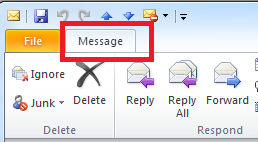
Workaround:
Manually update the DisplayPart data to required case letter.
Update [Tfs_DefaultCollection].[dbo].[Constants] set [DisplayPart] = 'N/A' where [ConstID] = '7777'
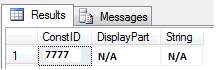
Warning: Manipulating TFS tables directly is neither recommended nor supported and might corrupt the database leading to unrecoverable state.
by XDK
8. October 2015 20:18
Details:
|
|
Destination |
Protocol Name |
Protocol Type |
Default Ports |
| Client Environment |
|
|
|
|
| Team Foundation Server Client |
TFS App Tier(s) or Load balanced |
HTTP / HTTPS |
TCP |
8080 / 443 |
| Team Foundation Server Client |
TFS Proxy |
HTTP |
TCP |
8081 |
| TFS Proxy |
TFS App Tier(s) or Load balanced |
HTTP / HTTPS |
TCP |
8080 / 443 |
| Build Environment |
|
|
|
|
| Build Controller |
TFS App Tier(s) or Load balanced |
HTTP / HTTPS |
TCP |
8080 / 443 |
| Build Agent |
TFS App Tier(s) or Load balanced |
HTTP / HTTPS |
TCP |
8080 / 443 |
| Build Controller |
Build Agent |
SOAP over HTTP |
TCP |
9191 |
| Build Agent |
Build Controller |
SOAP over HTTP |
TCP |
9191 |
| TFS App Tier(s) / Load balanced |
Build Agent |
SOAP over HTTP |
TCP |
9191 |
| Test Environment |
|
|
|
|
| TFS App Tier(s) / Load balanced |
Test Controller |
.NET Remoting |
TCP |
6901 |
| Test Controller |
TFS App Tier(s) or Load balanced |
HTTP / HTTPS |
TCP |
8080 / 443 |
| Test Controller |
Test Agent |
.NET Remoting |
TCP |
6910 |
| Test Agent |
Test Controller |
.NET Remoting |
TCP |
6901 |
| Data Tier, TFS warehouse , SSAS & SSRS |
| TFS App Tier(s) / Load balanced |
Data Tier(s) or Cluster |
MS-SQL |
TCP |
1433 |
| TFS App Tier(s) / Load balanced |
TFS Warehouse SQL Server |
MS-SQL |
TCP |
1433 |
| TFS App Tier(s) / Load balanced |
Data Tier(s) or Cluster |
MS-SQL |
TCP |
1433 |
| TFS App Tier(s) / Load balanced |
Reporting Services |
HTTP |
TCP |
80 |
| Team Foundation Server Client |
Reporting Services |
HTTP |
TCP |
80 |
| Data Tier(s) / Cluster |
Analysis Services |
MS-AS |
TCP |
2382 or 2383 |
| Collaboration Environment |
|
|
|
|
| TFS App Tier(s) / Load balanced |
SharePoint Server |
HTTP |
TCP |
80 / 17012 |
| SharePoint Server |
Data Tier(s) or Cluster |
MS-SQL |
TCP |
1433 |
| Team Foundation Server Client |
Share Point Portal |
HTTP |
TCP |
80 |
by XDK
8. October 2015 19:34
Explanation:
Yes. The TFS service account can be non interactive. But the account which is used to install and configure should be interactive and should have the following permissions.
- Local admin on the TFS Server
- SysAdmin on SQL Server
The interactive admin account used to install and configure the TFS will grant the necessary permissions to the non interactive Service account