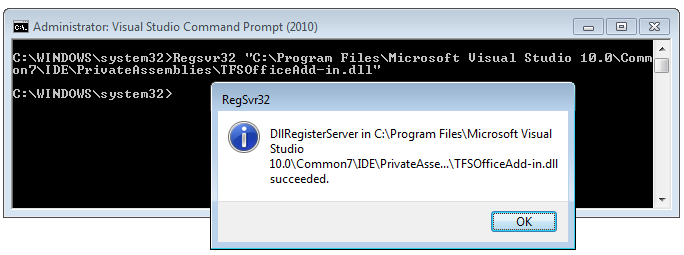by XDK
26. August 2013 18:49
Solution:
Open Team project Web Access page
The project created using Scrum process template will have “Product Backlog Item” and “Bug” work items as Product Backlog Type
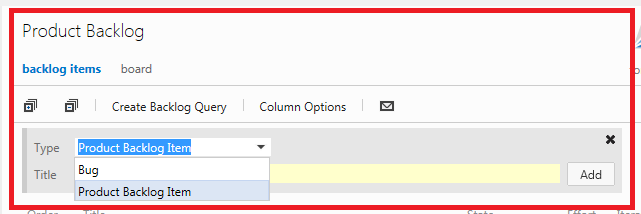
The project created using Agile process template will have “User Story” work items as Product Backlog Type
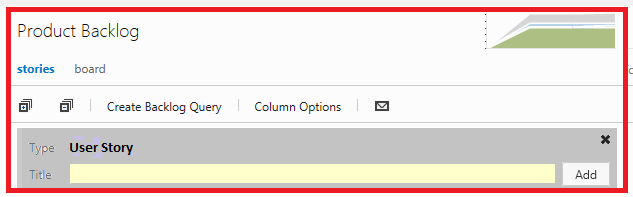
The project created using CMMI process template will have “Requirement” work items as Product Backlog Type
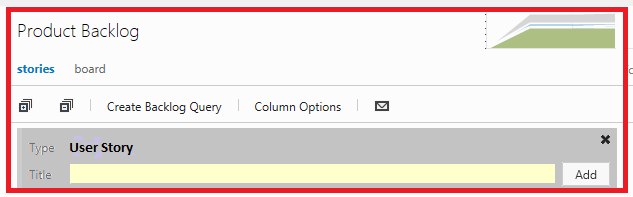
by XDK
21. August 2013 20:11
Work Around
Change the following key value to “False”.
HKEY_CURRENT_USER\Software\Microsoft\VisualStudio\10.0\TeamFoundation\SourceControl\Behavior\@ResolveAsDefaultCheckinAction
by XDK
20. August 2013 21:45
Explanation:
HTML fields are only editable in Excel when the Work item is created. After the first revision has saved you can no longer edit it in Excel.
by XDK
19. August 2013 12:43
Exception:
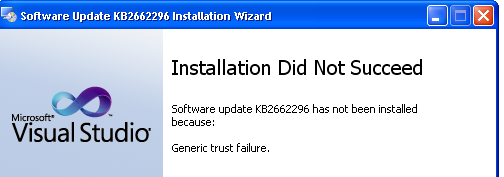
Explanation:
The error was due to incorrect or missing CDP URLs
Solution:
1. Open WIndows Command Prompt
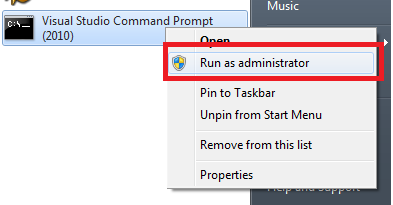
2. Execute the following command
The above commands fetch the current CRL from the target URL and install it in this cert store to make it available for cert chain verification
by XDK
18. August 2013 11:51
Exception:
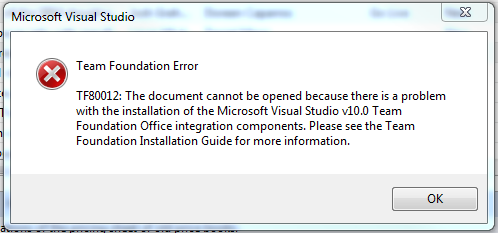
Solution:
1. Open Command Prompt Window as Administrator (Right click on CMD shortcut)
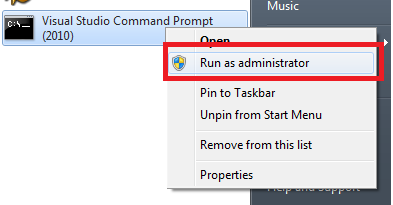
2. Execute the follwoing command
Regsvr32 “C:\Program Files\Microsoft Visual Studio 10.0\Common7\IDE\PrivateAssemblies\TFSOfficeAdd-in.dll”