by XDK
20. December 2013 06:42
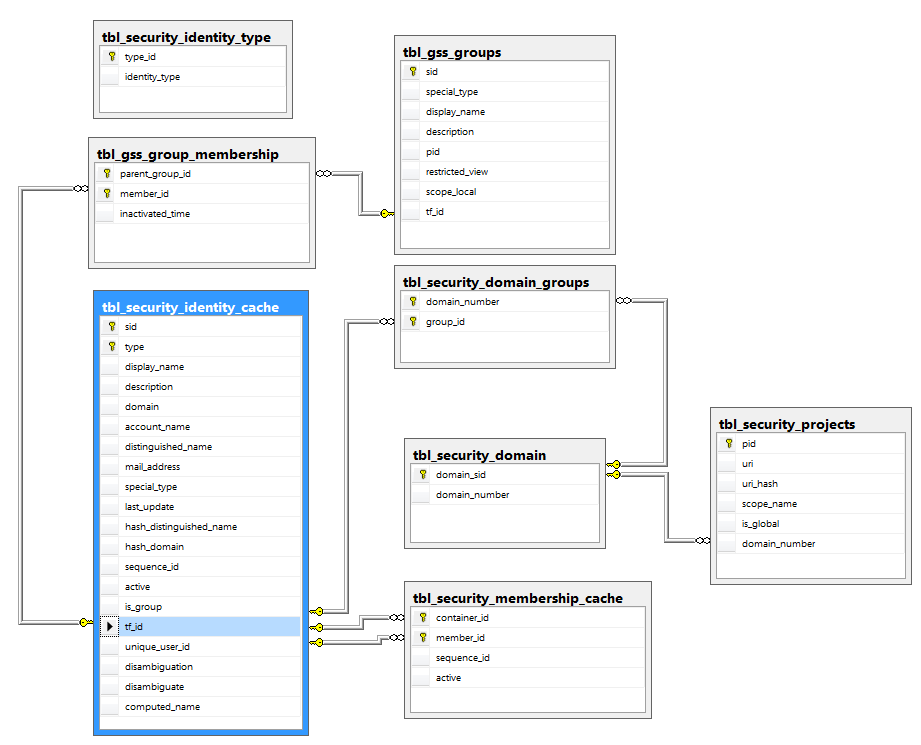
Following is the sample query to get the user details associated with the team projects
SELECT TOP (10) PERCENT
login.display_name AS user_name,
proj.scope_name AS project,
login_grp.display_name AS user_group
FROM dbo.tbl_security_membership_cache AS membership INNER JOIN
dbo.tbl_security_identity_cache AS login ON membership.member_id = login.tf_id INNER JOIN
dbo.tbl_security_projects AS proj INNER JOIN
dbo.tbl_security_domain AS domain INNER JOIN
dbo.tbl_security_domain_groups AS grp ON domain.domain_number = grp.domain_number
ON proj.domain_number = domain.domain_number
ON membership.container_id = grp.group_id INNER JOIN
dbo.tbl_security_identity_cache AS login_grp ON grp.group_id = login_grp.tf_id
ORDER BY user_name, project
by XDK
19. December 2013 08:36
Exception:
"TF400030: The local data store is currently in use by another operation. Please wait and then try your operation again. If this error persists, restart the application.”
Explanation:
The error occur when using local workspaces in Visual Studio 2012 or later
TFS 2012 and VS 2012 featured with new workspace concept called “local” workspaces.The workspace concept which was available from VS/TFS 2005 - 2010 is called as “server” workspaces
When a local workspace is created, The required data structures will be moved from the TFS server onto the TFS Client. The data structures are local to local machine instead of being hosted on the TFS server. Moving the data structures to local machine gives VS 2012 the ability to perform a number of source control operations without TFS web service calls. The following operations continue to work when the local machine is disconnected from the TFS server.
- Opening a source-controlled solution
- Checking out a file for edit
- adding a new file or folder for add
- Delete on an existing file or folder
- Rename on an existing file or folder
- Monitor pending changes in the workspace
- Undoing pending changes
- Diffing your copy of a file with the version of the file your change is pended against
- The local workspace will not carry read only bit during get source.
- “Promoting” the candidate adds and/or deletes
- The local workspace will be invisible to VS 2010 and earlier versions
- No enforcement of PendChange permission or checkout locks
- The local workspace can be converted to Server workspace and reverse the same
Local workspaces have scalability limitations due to their use of the local workspace scanner which checks for edited items.If the workspace has more than 50,000 items, There may be performance problems or "TF400030 errors as operations exceed 45 seconds in duration." may occur
Reconciled operation on the server or deadlock between two operations may also trigger the error.
In Local workspace architecture, only a single operation (thread) can use this local data at a time. If two pieces of system want to use the data store simultaneously – perhaps the Solution Explorer and the Source Control Explorer both want to refresh after an Undo operation was performed – then these two components have to take turns to use the local data store. One will wait for the other to finish, and who gets to go first is arbitrary.
The ‘loser’ of the race has to wait before proceeding, but will only wait for about 45 seconds. If he ends up waiting for that full amount of time, but still doesn’t get the chance to use the local data store (because some other component of the system is still using it), then this error will be raised.
Workaround:
- keep the size of the local workspace from growing too large, files and folders less than 50,000 items
- Avoid working with extremely large sets of pending changes (10,000+) for a long time without checking in. This helps to keep ‘reconcile’ costs low
- Install Visual Studio 2012 Update 2 or later to get protected from the deadlock scenarios
- Convert the local workspace to server workspace
by XDK
16. December 2013 08:14
Exception:
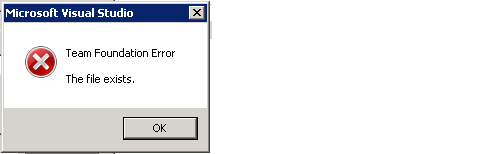
Explanation:
The error may occur when the following cache folder size increases.
C:\Users\<tfsservice account / Build account>\AppData\Local\Temp
Solution:
Clearing the content of the following cache folder location resolved issue with build and team project creation.
C:\Users\<tfsservice account / Build account>\AppData\Local\Temp
by XDK
16. December 2013 07:51
| TFS Versions |
|
|
| 2005 |
RTM |
8.0.50727.147 |
| |
SP1 |
8.0.50727.762 |
| |
|
|
| 2008 |
RTM |
9.0.21022.8 |
| |
SP1 |
9.0.30729.1 |
| |
|
|
| 2010 |
RTM |
10.0.30319.1 |
| |
SP1 |
10.0.40219.1 |
| |
CU2 |
10.0.40219.371 |
| |
|
|
| 2012 |
RTM |
11.0.50727.1 |
| |
Update 1 |
11.0.51106.1 |
| |
Update 2 |
11.0.60315.1 |
| |
Update 3 |
11.0.60610.1 |
| |
Update 4 |
|
| |
|
|
| 2013 |
RTM |
12.0.21005.1 |
by XDK
10. December 2013 10:16
Solution:
Open command prompt as Administrator. Execute the follwoing commands
- %windir%\system32\inetsrv\appcmd recycle apppool /apppool.name:"Microsoft Team Foundation Server Application Pool"
- net stop tfsjobagent
- net start tfsjobagent