by XDK
18. November 2015 10:00
Explanation:
The mentioned error occur when the TFS URL is not properly configured for client access.
You can figure out the invalid URL location of the image by right-click --> Properties on the image in the Work Item field
Solution for Web Access client
- Log on to TFS app tier
- Open "TFS Administartion Console"
- Select "Application Tier" node
- Check whether the "Notification URL" in the "Application Tier Summary" is configured with FQDN.
- If not configure as expected, then configure the URL with FQDN by clicking on "Change URL" as follows
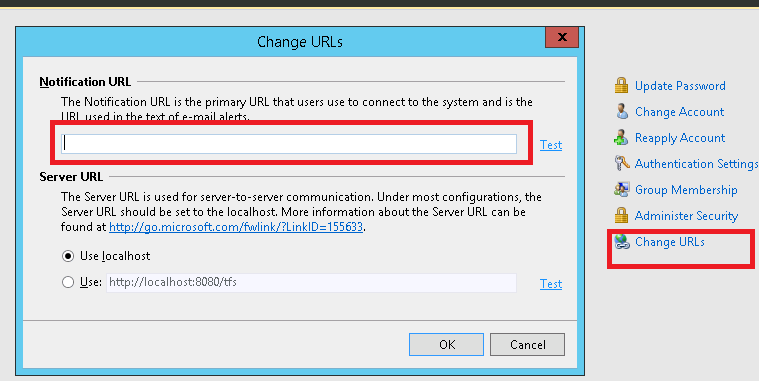
Solution for Visual Studio IDE
- Close all Visual Studio IDE and IE instances
- Open IE.
- Add *.<your TFS domain>.com to the local intranet settings
-
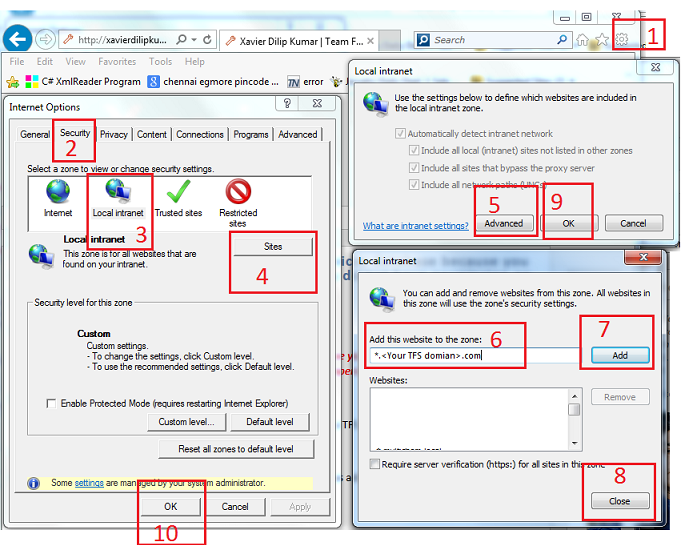
- Open Visual Studio IDE to verify the missing image
by XDK
14. May 2015 06:52
Explanation:
Ensure the proxy settings are set correct. You may face TFS connection issues when the proxy settings
have changed or are incorrect.
Note: The .NET and Visual Studio use the proxy settings from Internet Explorer
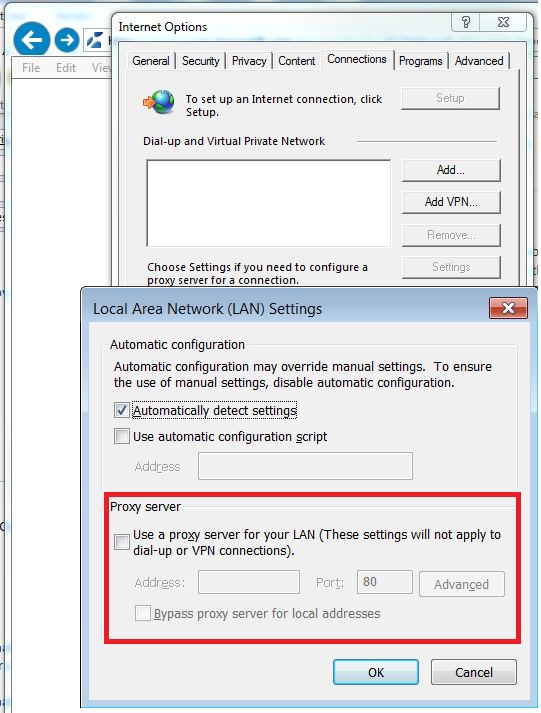
by XDK
23. April 2015 09:42
Error Message:
"Connection to the Team Foundation server http://servername:8080/tfs/defaultcollection has been restored."
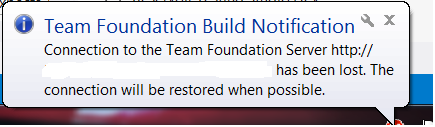
Solution:
- Open build notifications options window
- Deselect the build definitions that have been deleted
- Close the options window
- Open build notifications options window again
- Make sure that the deselected build definitions are disappeared from the list of build definition in build notification tool.
Build notification tool does not remove the deleted build definition automatically.
by XDK
16. April 2014 19:18
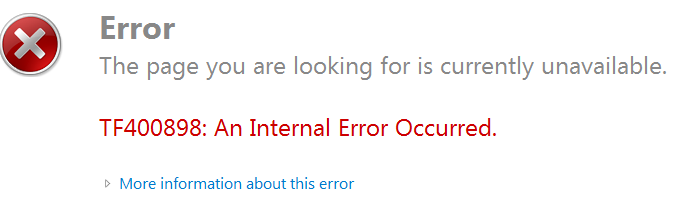
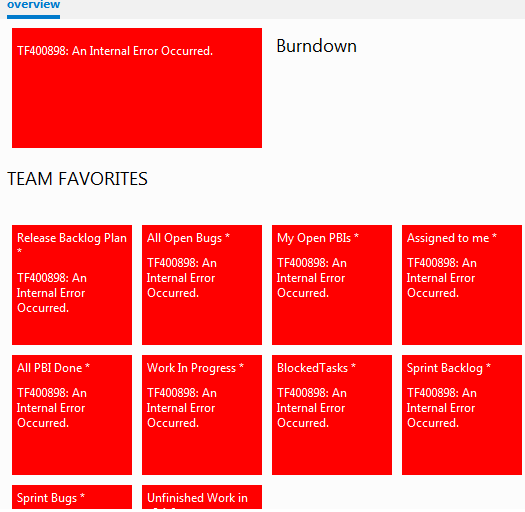
Server side exceptions:
System.ArgumentOutOfRangeException: startIndex cannot be larger than length of string.
Parameter name: startIndex
at System.String.InternalSubStringWithChecks(Int32 startIndex, Int32 length, Boolean fAlwaysCopy)
at Microsoft.TeamFoundation.Server.WebAccess.Routing.TfsRoute.GetRouteData(HttpContextBase httpContext)
at System.Web.Routing.RouteCollection.GetRouteData(HttpContextBase httpContext)
at System.Web.Routing.UrlRoutingModule.PostResolveRequestCache(HttpContextBase context)
at System.Web.HttpApplication.SyncEventExecutionStep.System.Web.HttpApplication.IExecutionStep.Execute()
at System.Web.HttpApplication.ExecuteStep(IExecutionStep step, Boolean& completedSynchronously)
Explanation:
This error occurred while trying to access the TFS 2012 update 3 server team project website for viewing boards or creating PBIs, bugs and other work items. The error can be reproduced by clicking back and forth a few times between the home page and CODE, WORK, TEST, etc. The issue was specific to one specific collection in the server.
Fix:
One of the team project's shared query with wrong condition clause was trying to load 73000+ WIs which was pinned to the Team Favorites in the home page causing the issue. The issue was resolved after correcting the query.
by XDK
21. December 2008 13:38
[No text]