by XDK
22. October 2015 09:23
Solution:
You can query the Job details tables in Tfs_Configuration
Query:
SELECT tbl_JobSchedule.JobId, tbl_JobSchedule.ScheduledTime, tbl_JobSchedule.Interval,
tbl_JobSchedule.TimeZoneId, tbl_JobDefinition.JobName FROM tbl_JobDefinition
RIGHT OUTER JOIN tbl_JobSchedule ON tbl_JobDefinition.JobId = tbl_JobSchedule.JobId
Output:
| JobId |
ScheduledTime |
Interval (Sec) |
TimeZoneId |
JobName |
| C03C29A7-00AE-4E02-94BC-18ACA80E2EA2 |
7/16/08 3:00 AM |
86400 |
UTC |
Team Foundation Server Image Cleanup |
| DD7629E4-66BB-45F9-AD42-2651BD7E56B8 |
7/3/11 8:00 AM |
86400 |
UTC |
Team Foundation Server Send Email Confirmation Job |
| 3C601170-8080-4A7D-B8E7-48E991F80C4A |
7/16/08 3:00 AM |
86400 |
UTC |
Team Foundation Server Application Tier Maintanence Job |
| B1516502-4633-432B-BDB3-74C802C5F2B7 |
7/3/11 9:00 AM |
86400 |
UTC |
Team Foundation Server Send Mail Job |
| 544DD581-F72A-45A9-8DE0-8CD3A5F29DFE |
7/16/08 3:00 AM |
3600 |
UTC |
Team Foundation Server Periodic Identity Synchronization |
| B19DDD28-9A95-42E2-9697-966FD822F1CD |
7/3/11 10:08 PM |
604800 |
UTC |
Prune Registry Audit Log |
| 2ABF4FAB-5E36-4731-9E9F-9694C3CF0592 |
8/23/12 10:08 PM |
86400 |
UTC |
File Container Cleanup |
| 63A78C70-8FE0-4743-BA2D-A00CF8C20FDF |
7/16/08 3:00 AM |
86400 |
UTC |
Security Identity Cleanup Job |
| 7A3E559E-8EB7-4E90-A4F7-B7A2515D52B9 |
7/3/11 9:00 AM |
86400 |
UTC |
Team Foundation Server Framework File Service Cleanup |
| AF87E4CD-D421-4A24-BF16-D3A68371703E |
7/20/08 3:00 AM |
604800 |
UTC |
Team Foundation Server Database Optimization |
| 8FC76967-DA5D-4D53-937B-E3EFC6AF0FCB |
7/16/08 3:00 AM |
86400 |
UTC |
Job History Cleanup Job |
| A4804DCF-4BB6-4109-B61C-E59C2E8A9FF7 |
7/3/11 8:00 AM |
86400 |
UTC |
Team Foundation Server Event Processing |
| AD9C60AE-5BF0-4AC0-BE56-F2988088859A |
7/16/08 3:00 AM |
86400 |
UTC |
Team Foundation Server Activity Logging Administration |
| 81A90003-CA23-4E55-9320-F956F62A2477 |
7/16/08 3:00 AM |
86400 |
UTC |
Team Foundation Server Data Maintanence |
by XDK
21. October 2015 20:47
Solution:
You need to fill all the required fields in the feedback form to enable the activity buttons such as Back,Preview and Send.
The required fields in the form are marked in yellow
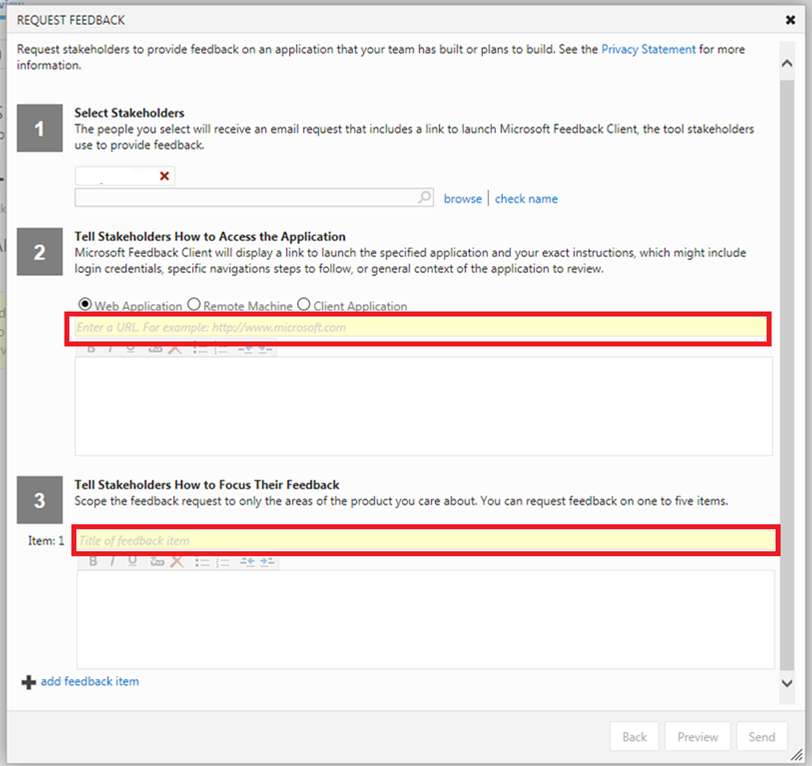
by XDK
21. October 2015 20:39
Solution:
- Open TFS team project's web access
- On the Home page click on Request feedback under Activities
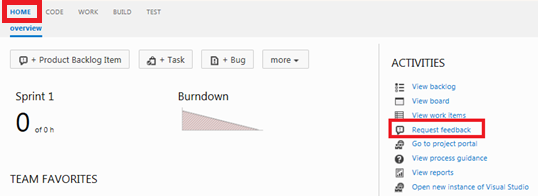
by XDK
8. October 2015 19:34
Explanation:
Yes. The TFS service account can be non interactive. But the account which is used to install and configure should be interactive and should have the following permissions.
- Local admin on the TFS Server
- SysAdmin on SQL Server
The interactive admin account used to install and configure the TFS will grant the necessary permissions to the non interactive Service account
by XDK
12. May 2015 07:24
Exception:
TF400167 : Installation failed for the package (tfs_sharePointExtensionsCoreRes_X64)
with thw follwoing status 0x80070652, restart state 00x0. Error : Installation failed.
Check individual package installation errors for more information.
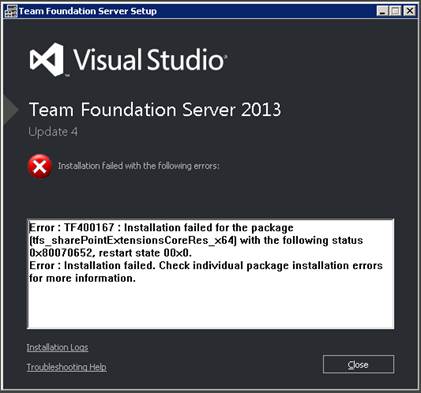
Explanation:
The above exception occurred while installing or upgrading the build environment to TFS 2013 update 4.
Workaround:
Delete the folders and files under "C:\program Data\Package cache" directory and start the install again.