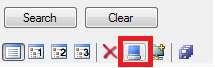by XDK
13. March 2015 12:17
Explanation:
You will not be able to work on your existing workspace, if your computer name is changed. You may get error messages while you try accessing the source repository.
Solution:
1. Open Visual Studio command console and execute the below command
tf workspaces /updateComputerName:<OldComputerName> /s:<ServerName>
2. Install Team Foundation Sidekicks.
- Open the workspace Sidekick
- click Search
- Select your workspace from the list.
- Click the blue computer icon to Update Workspace Computer Name