by XDK
6. May 2015 13:35
Exception:
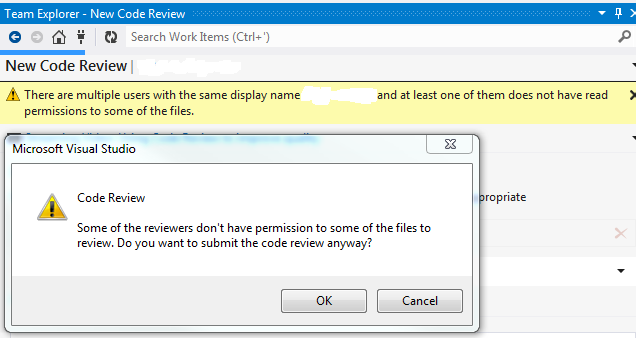
Explanation:
The above warning message is reproducible when the users have duplicate display names in Tfs_Configuration’s identity table.
Workaround:
Change the display name in TFS profile.
1. Navigate to Web Access and load a Team Project that has the Display Name you want to change.
2. Navigate to the Administration page by selecting Administer Settings option on the top right hand corner of the Web Access page.

3. Click on the drop down arrow next to your name
4. Select "USER PROFILE"
5. Click Edit to modify your Display Name.
6. Click "Save changes" button.