by XDK
9. December 2013 12:00
Solution:
Solution is to perform a baseless merge using Tf.exe. Following are the steps
1. Perform a Baseless Merge Using Tf.exe
- Open command prompt
- cd "<Work space folder>"
- execute tf merge /recursive /baseless "Parent Folders\Files" "Child Folders\Files"
Example: tf merge /recursive /baseless "$\Project A\Development" "$\Project A\Release\V1.0"
2. Resolve Merge Conflicts
3. Check-In the Merged Changes
You should see the relationship established between folders\files
by XDK
21. August 2013 20:11
Work Around
Change the following key value to “False”.
HKEY_CURRENT_USER\Software\Microsoft\VisualStudio\10.0\TeamFoundation\SourceControl\Behavior\@ResolveAsDefaultCheckinAction
by XDK
19. August 2013 12:43
Exception:
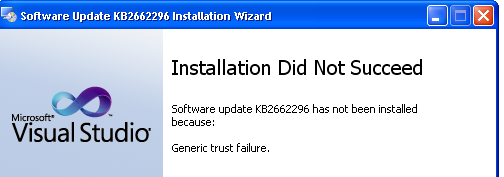
Explanation:
The error was due to incorrect or missing CDP URLs
Solution:
1. Open WIndows Command Prompt
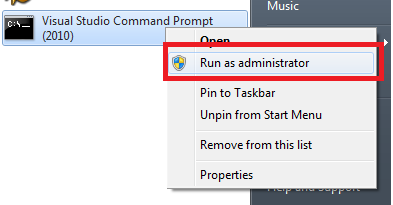
2. Execute the following command
The above commands fetch the current CRL from the target URL and install it in this cert store to make it available for cert chain verification
by XDK
6. February 2013 07:07
Explanation:
Perform the following cache clean steps when you see VS – TFS performance issues
Solution:
TFS client cache clean up steps:
- Close all Visual Studio IDE instances
- Close browser or excel instances connected to TFS
- For Windows XP, delete all content under:
C:\Documents and Settings\[USER]\Local Settings\Application Data\Microsoft\Team Foundation\
- For Windows 7 or newer, delete all content under:
C:\Users\[User]\AppData\Local\Microsoft\Team Foundation\
by XDK
20. August 2012 18:58
Workaround:
Delete TeamTest folder under C:\Users\%username%\AppData\Local\Microsoft