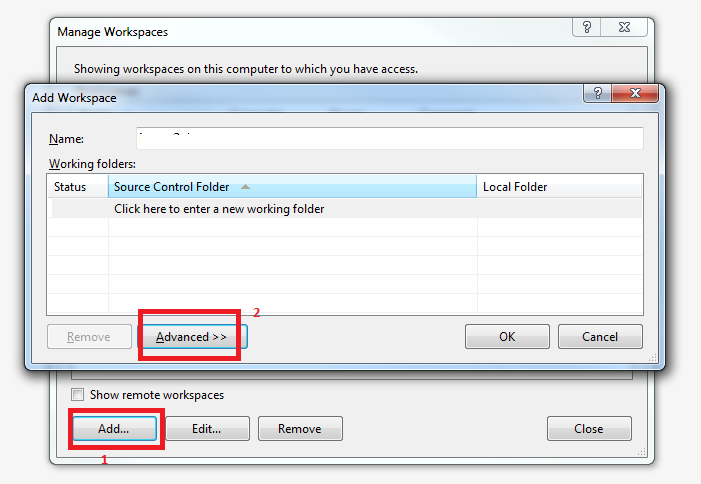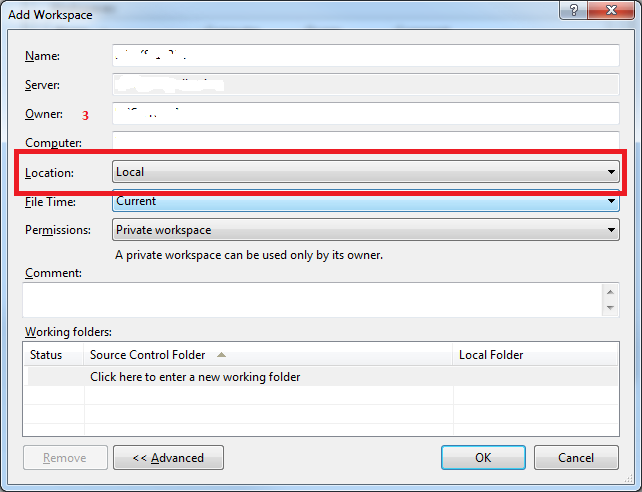by XDK
19. December 2013 19:19
Explanation:
TFS 2012 and VS 2012 featured with new workspace concept called “local” workspaces.The workspace concept which was available from VS/TFS 2005 - 2010 is called as “server” workspaces. “server” workspaces is the default option while creating a new workspace in VS 2012.
When a local workspace is created, the required data structures will be moved from the TFS server onto the TFS Client. The data structures are local to local machine instead of being hosted on the TFS server. Moving the data structures to local machine gives VS 2012 the ability to perform a number of source control operations without TFS web service calls or active connection to TFS server. The following operations continue to work when the local machine is disconnected from the TFS server.
- Opening a source-controlled solution
- Checking out a file for edit
- adding a new file or folder for add
- Delete on an existing file or folder
- Rename on an existing file or folder
- Monitor pending changes in the workspace
- Undoing pending changes
- Diffing your copy of a file with the version of the file your change is pended against
- The local workspace will not carry read only bit during get source.
- “Promoting” the candidate adds and/or deletes
- The local workspace will be invisible to VS 2010 and earlier versions
- No enforcement of PendChange permission or checkout locks
- The local workspace can be converted to Server workspace and reverse the same
Drawback on Local workspaces.
Local workspaces have scalability limitations due to their use of the local workspace scanner which checks for edited items.If the workspace has more than 50,000 items, There may be performance problems or "TF400030 errors as operations exceed 45 seconds in duration." may occur
Steps to create a local workspace.