by XDK
24. April 2014 20:01
Explanation:
After updating TFS 2013 server with update TFS 2013.2, Shared Parameters feature need to be activated manually for each team project. This feature provides to testers and test leads the ability to manage test parameter data at one place by using Shared Parameters. Any subsequent changes to parameter data can be updated at one place and all the test cases referencing the Shared Parameter are automatically updated
Solution:
- Open team project web access.
- Click on "Test" tab --> "parameters" option
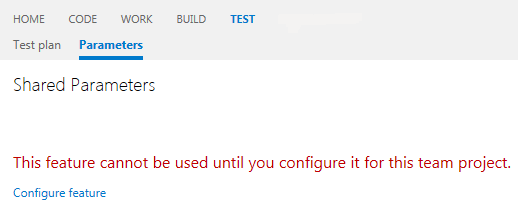
- Click on "Configure feature" option.
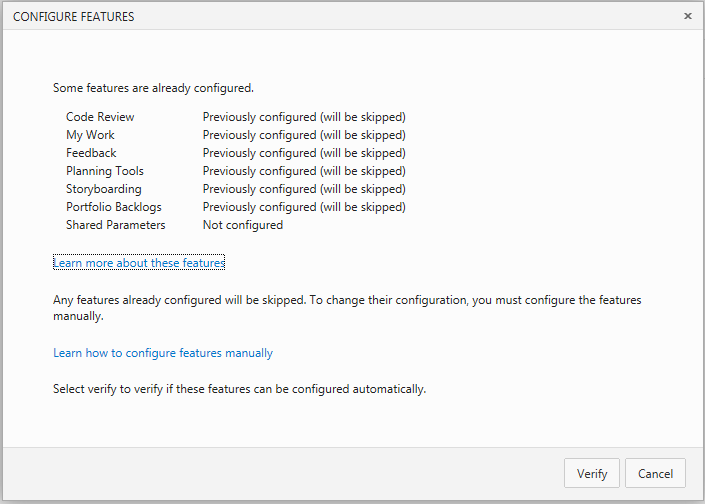
- Click on "Verify" & "Apply" button