by XDK
21. August 2013 20:11
Work Around
Change the following key value to “False”.
HKEY_CURRENT_USER\Software\Microsoft\VisualStudio\10.0\TeamFoundation\SourceControl\Behavior\@ResolveAsDefaultCheckinAction
by XDK
14. August 2013 18:17
Soultion
You need to set “Edit project-level information" permission to allow to create\edit any work item query

by XDK
5. July 2013 09:06
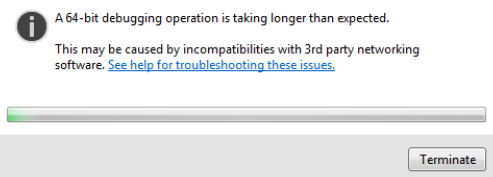
Solution:
I uninstalled a software named "Sendori". The error got disappeared.
Discussion about Sendori
http://answers.microsoft.com/en-us/protect/forum/protect_other-protect_scanning
4fd502e5-bde4-456f-945d-75e2d3e2333a|0|.0|96d5b379-7e1d-4dac-a6ba-1e50db561b04
Tags:
Visual Studio 2012
by XDK
6. February 2013 07:07
Explanation:
Perform the following cache clean steps when you see VS – TFS performance issues
Solution:
TFS client cache clean up steps:
- Close all Visual Studio IDE instances
- Close browser or excel instances connected to TFS
- For Windows XP, delete all content under:
C:\Documents and Settings\[USER]\Local Settings\Application Data\Microsoft\Team Foundation\
- For Windows 7 or newer, delete all content under:
C:\Users\[User]\AppData\Local\Microsoft\Team Foundation\