by XDK
22. October 2015 09:23
Solution:
You can query the Job details tables in Tfs_Configuration
Query:
SELECT tbl_JobSchedule.JobId, tbl_JobSchedule.ScheduledTime, tbl_JobSchedule.Interval,
tbl_JobSchedule.TimeZoneId, tbl_JobDefinition.JobName FROM tbl_JobDefinition
RIGHT OUTER JOIN tbl_JobSchedule ON tbl_JobDefinition.JobId = tbl_JobSchedule.JobId
Output:
| JobId |
ScheduledTime |
Interval (Sec) |
TimeZoneId |
JobName |
| C03C29A7-00AE-4E02-94BC-18ACA80E2EA2 |
7/16/08 3:00 AM |
86400 |
UTC |
Team Foundation Server Image Cleanup |
| DD7629E4-66BB-45F9-AD42-2651BD7E56B8 |
7/3/11 8:00 AM |
86400 |
UTC |
Team Foundation Server Send Email Confirmation Job |
| 3C601170-8080-4A7D-B8E7-48E991F80C4A |
7/16/08 3:00 AM |
86400 |
UTC |
Team Foundation Server Application Tier Maintanence Job |
| B1516502-4633-432B-BDB3-74C802C5F2B7 |
7/3/11 9:00 AM |
86400 |
UTC |
Team Foundation Server Send Mail Job |
| 544DD581-F72A-45A9-8DE0-8CD3A5F29DFE |
7/16/08 3:00 AM |
3600 |
UTC |
Team Foundation Server Periodic Identity Synchronization |
| B19DDD28-9A95-42E2-9697-966FD822F1CD |
7/3/11 10:08 PM |
604800 |
UTC |
Prune Registry Audit Log |
| 2ABF4FAB-5E36-4731-9E9F-9694C3CF0592 |
8/23/12 10:08 PM |
86400 |
UTC |
File Container Cleanup |
| 63A78C70-8FE0-4743-BA2D-A00CF8C20FDF |
7/16/08 3:00 AM |
86400 |
UTC |
Security Identity Cleanup Job |
| 7A3E559E-8EB7-4E90-A4F7-B7A2515D52B9 |
7/3/11 9:00 AM |
86400 |
UTC |
Team Foundation Server Framework File Service Cleanup |
| AF87E4CD-D421-4A24-BF16-D3A68371703E |
7/20/08 3:00 AM |
604800 |
UTC |
Team Foundation Server Database Optimization |
| 8FC76967-DA5D-4D53-937B-E3EFC6AF0FCB |
7/16/08 3:00 AM |
86400 |
UTC |
Job History Cleanup Job |
| A4804DCF-4BB6-4109-B61C-E59C2E8A9FF7 |
7/3/11 8:00 AM |
86400 |
UTC |
Team Foundation Server Event Processing |
| AD9C60AE-5BF0-4AC0-BE56-F2988088859A |
7/16/08 3:00 AM |
86400 |
UTC |
Team Foundation Server Activity Logging Administration |
| 81A90003-CA23-4E55-9320-F956F62A2477 |
7/16/08 3:00 AM |
86400 |
UTC |
Team Foundation Server Data Maintanence |
by XDK
21. October 2015 20:47
Solution:
You need to fill all the required fields in the feedback form to enable the activity buttons such as Back,Preview and Send.
The required fields in the form are marked in yellow
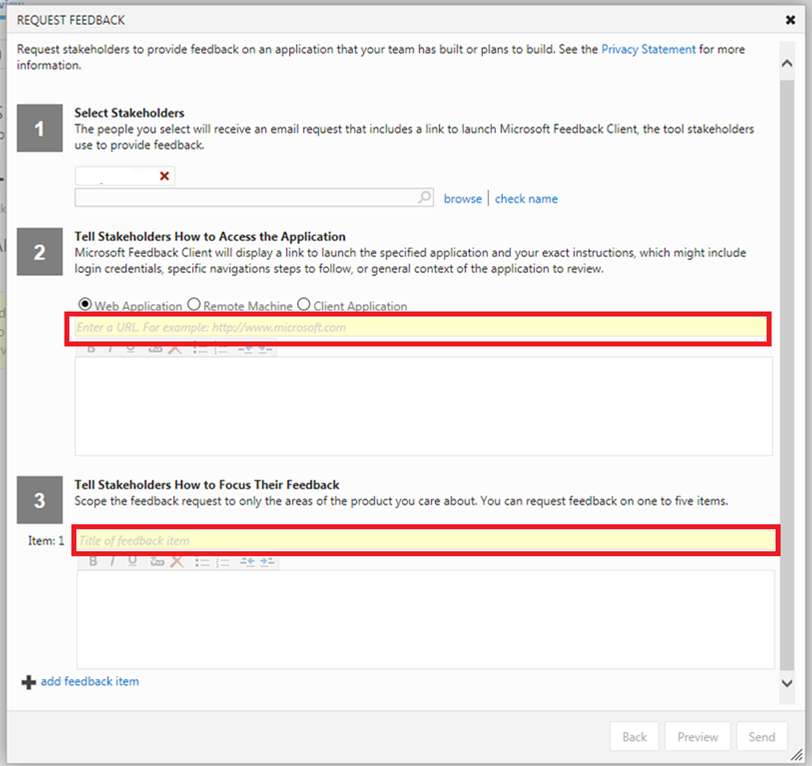
by XDK
21. October 2015 20:39
Solution:
- Open TFS team project's web access
- On the Home page click on Request feedback under Activities
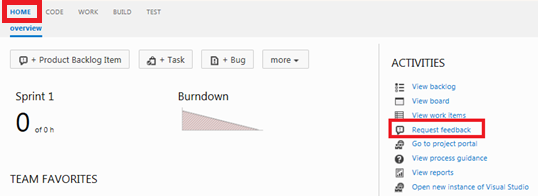
by XDK
9. October 2015 10:06
Solution:
Add the following property value pair to the MSBuild arguments field in the Build definition.
/p:OutDir=$(build.stagingDirectory)
by XDK
8. October 2015 20:18
Details:
|
|
Destination |
Protocol Name |
Protocol Type |
Default Ports |
| Client Environment |
|
|
|
|
| Team Foundation Server Client |
TFS App Tier(s) or Load balanced |
HTTP / HTTPS |
TCP |
8080 / 443 |
| Team Foundation Server Client |
TFS Proxy |
HTTP |
TCP |
8081 |
| TFS Proxy |
TFS App Tier(s) or Load balanced |
HTTP / HTTPS |
TCP |
8080 / 443 |
| Build Environment |
|
|
|
|
| Build Controller |
TFS App Tier(s) or Load balanced |
HTTP / HTTPS |
TCP |
8080 / 443 |
| Build Agent |
TFS App Tier(s) or Load balanced |
HTTP / HTTPS |
TCP |
8080 / 443 |
| Build Controller |
Build Agent |
SOAP over HTTP |
TCP |
9191 |
| Build Agent |
Build Controller |
SOAP over HTTP |
TCP |
9191 |
| TFS App Tier(s) / Load balanced |
Build Agent |
SOAP over HTTP |
TCP |
9191 |
| Test Environment |
|
|
|
|
| TFS App Tier(s) / Load balanced |
Test Controller |
.NET Remoting |
TCP |
6901 |
| Test Controller |
TFS App Tier(s) or Load balanced |
HTTP / HTTPS |
TCP |
8080 / 443 |
| Test Controller |
Test Agent |
.NET Remoting |
TCP |
6910 |
| Test Agent |
Test Controller |
.NET Remoting |
TCP |
6901 |
| Data Tier, TFS warehouse , SSAS & SSRS |
| TFS App Tier(s) / Load balanced |
Data Tier(s) or Cluster |
MS-SQL |
TCP |
1433 |
| TFS App Tier(s) / Load balanced |
TFS Warehouse SQL Server |
MS-SQL |
TCP |
1433 |
| TFS App Tier(s) / Load balanced |
Data Tier(s) or Cluster |
MS-SQL |
TCP |
1433 |
| TFS App Tier(s) / Load balanced |
Reporting Services |
HTTP |
TCP |
80 |
| Team Foundation Server Client |
Reporting Services |
HTTP |
TCP |
80 |
| Data Tier(s) / Cluster |
Analysis Services |
MS-AS |
TCP |
2382 or 2383 |
| Collaboration Environment |
|
|
|
|
| TFS App Tier(s) / Load balanced |
SharePoint Server |
HTTP |
TCP |
80 / 17012 |
| SharePoint Server |
Data Tier(s) or Cluster |
MS-SQL |
TCP |
1433 |
| Team Foundation Server Client |
Share Point Portal |
HTTP |
TCP |
80 |