by XDK
25. June 2013 14:43
Explanation:
TFS2012 server process the build request but the build controller fails.
Workaround:
Reimaged the build controller,Since the controller was not responding to any command and also TFS admin console crashed.
by XDK
25. June 2013 14:27
Error:
The values provided for the root activity's arguments did not satisfy the root activity's requirements: ''Build Parameter':
The following keys from the input dictionary do not map to arguments and must be removed: <Parameter Name>.
Please note that argument names are case sensitive. Parameter name: rootArgumentValues
Explanation:
The error appears when the build parameter is removed from the template template and still avaiable in the build tables.
The table tbl_BuildDefinition contains all information for a build definition. ProcessParameters column will contains the build parameter details
Solution:
Refresh the build definition and save it. In the process tab, there is a Refresh button that will reload the build definition and the process template and synchronize them
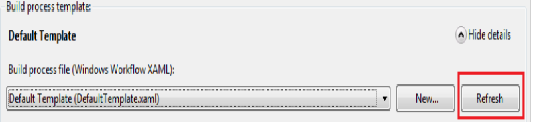
by XDK
20. June 2013 13:14
Solution:
1. Remove the existing portal setting for team project as shown in the screenshort
2. Execute the following command to create a team project site
TFPT.EXE addprojectportal /collection:http://<server>:<port>/tfs/<TeamProjectCollection>
* /teamproject:<TeamProject> /processtemplate:"Microsoft Visual Studio Scrum 2.2"
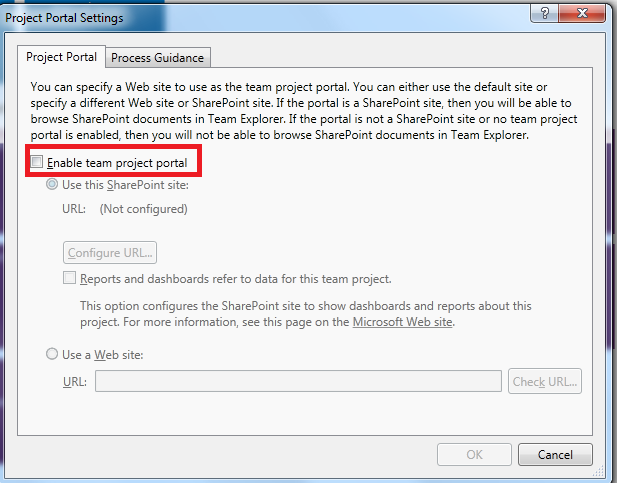
by XDK
20. June 2013 05:19
Explanation:
I had this problem when I migrated TFS 2010 collection to TFS 2012 instance and having the collection online on both TFS 2010 and TFS 2012 instances in parallel.
Solution:
To fix the problem, you need to disable the team project portal links either on TFS 2010 or TFS 2012 collection --> Team projects and run the SharePoint repair on the APP TIER using TFS administration console.
Following are the steps I followed to fix the error in TFS 2012 instance
1. Open Team Explorer in Visual Studio --> Connect to TFS 2010 instance --> Select the team project that needs the fix --> goto "Portal Settings" --> Unchecked the "Enable Team Project Portal checkbox" --> click OK
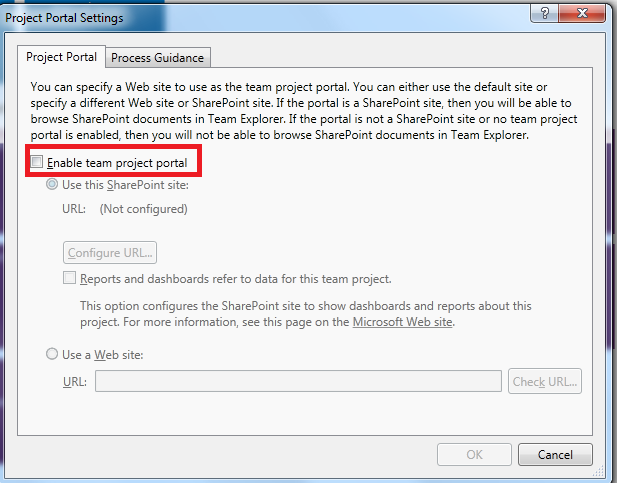
2. Login to TFS 2012 App Tier --> Open TFS Administration console --> Select "Share Point Web Applications" --> Select the SharePoint URL --> click "Repair Connection" --> Repair option
All the permissions and connections to the team projects Share point sites should succeed.
(Optional)
3. Login to TFS 2010 App Tier --> Open TFS Administration console --> Select "Share Point Web Applications" --> Select the SharePoint URL --> click "Repair Connection" --> Repair option
All the permissions and connections to the team projects Share point sites should succeed.
by XDK
18. June 2013 20:33
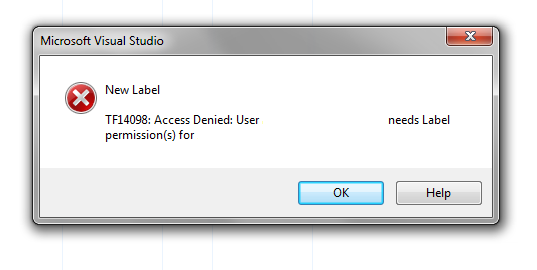
Explanation
The users should have project level permission to label any folders and files in version control using visual studio IDE. The error occurs when team project does not have project users/groups permissions set at project level but its set on folders.
Solution
Add the users/groups permission at project level.