by XDK
31. October 2014 06:33
Exceptions:
- The resource you are looking for might have been removed, had its name changed, or is temporarily unavailable
- Unable to download file from server
- unable to open this internet site. The requested site is either unavailable or cannot be found. Please try again later
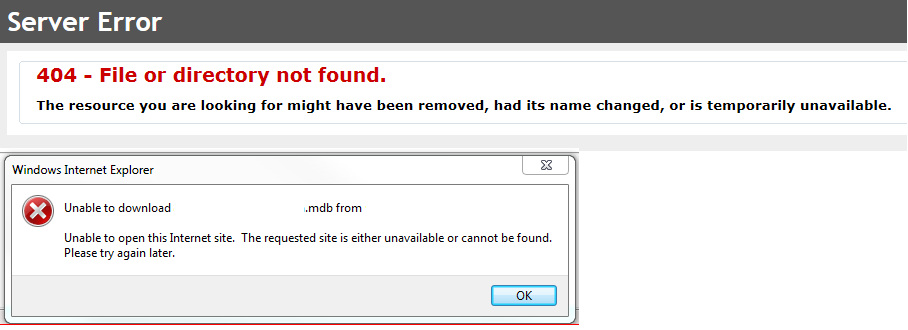
Explanation:
By default, IIS blocks some file extentions. You can see the blocked file extensions in "Request Filtering" --> "File Name Extensions" tab.
Solution:
- Open IIS manager (cmd --> inetmgr)
- Click on the folder or application site
- Double click on "Request Filtering"

- Select "File Name Extensions" tab
- Select the file extension and click on remove.
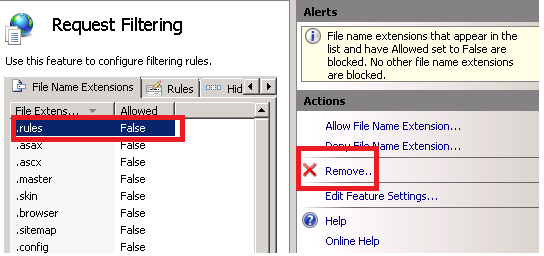
If you still have the issue with some other extensions, then add the file extensions to "MIME Type" as below.

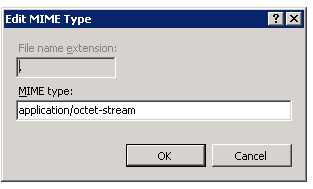

e339501f-9bc1-450e-b498-7ace9ed7b13c|0|.0|96d5b379-7e1d-4dac-a6ba-1e50db561b04
Tags: Concepts
General