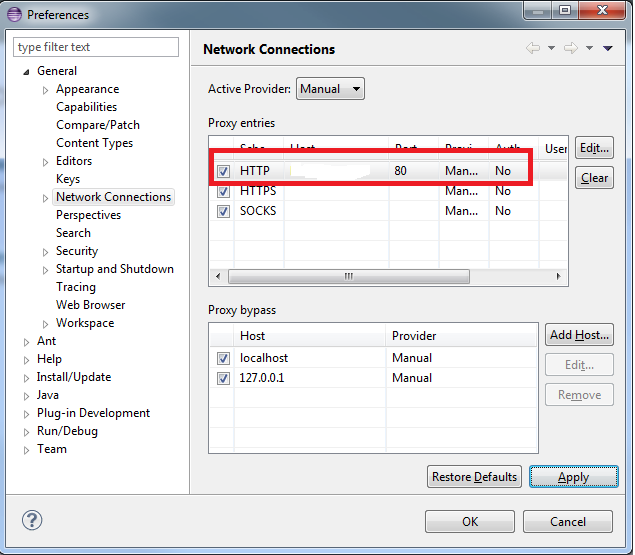by XDK
25. March 2014 07:35
Explanation:
TFS user was not able to connect to TFS through Eclipse plugin from linux box. TFS connection hangs forever. When I tried to debug, I found the user was not able connect to intranet\internet within Eclipse IDE.
Solution:
Enabled the proxy settings in the Eclipse IDE. Following are the steps
1. Open Eclipse
2. Go to "Windows" --> " Preferences" menu
3. Expand "general"
4. Select "Network Connections"
5. Select "Active Provider" as manual
6. Select " HTTP " --> click "Edit" --> Enter Host as "Your proxy server" and port as "Your proxy server port (usually 80)" --> click "ok" --> click "ok" --> click "apply"
7. Restart "Eclipse"
8. Try connecting to TFS Server.