by XDK
4. August 2019 16:32
Amazon Route 53 effectively connects user requests to infrastructure running inAWS – such as Amazon EC2 instances, Elastic Load Balancing load balancers, or Amazon S3 buckets – and can also be used to route users to infrastructure outside of AWS.
More...
by XDK
4. August 2019 16:20
Explanation:
Blue-green deployment is a technique that reduces downtime and risk by running two identical production environments called Blue and Green.
At any time, only one of the environments is live, with the live environment serving all production traffic. For this example, Blue is currently live and Green is idle.
As you prepare a new version of your software, deployment and the final stage of testing takes place in the environment that is not live: in this example, Green. Once you have deployed and fully tested the software in Green, you switch the router so all incoming requests now go to Green instead of Blue. Green is now live, and Blue is idle.
This technique can eliminate downtime due to app deployment. In addition, blue-green deployment reduces risk: if something unexpected happens with your new version on Green, you can immediately roll back to the last version by switching back to Blue.
by XDK
19. July 2019 18:48
Explanation:
API version can be specified either in the header of the HTTP request or as a URL query parameter:
HTTP request header: Accept: application/json;api-version=1.0
Query parameter: GET {url}/{organization}/_apis/{area}/{resource}?api-version=1.
Supported versions
by XDK
30. January 2015 06:46
Solution:
xcopy "<Source Folder>" "<Target Folder>" /O /X /E /H /K
/X - Copies file audit settings and file ownership and ACL information.
/H - Copies hidden and system files.
/E - Copies directories and sub directories, including empty ones.
/V - Verifies each new file.
/D - Copies files changed on or after the specified date (D:m-d-y).If no date is given, copies only those files whose source time is newer than the destination time.
/Y - Suppresses prompting to confirm you want to overwrite an existing destination file.
/K - Copies attributes. Typically, Xcopy resets read-only attributes
/O - Copies file ownership and ACL information
by XDK
31. October 2014 06:33
Exceptions:
- The resource you are looking for might have been removed, had its name changed, or is temporarily unavailable
- Unable to download file from server
- unable to open this internet site. The requested site is either unavailable or cannot be found. Please try again later
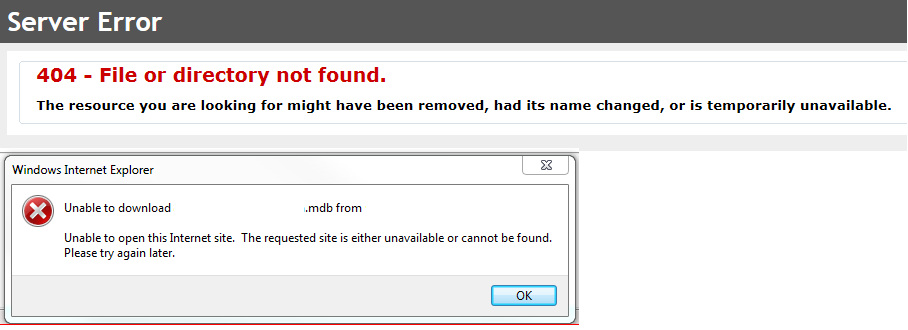
Explanation:
By default, IIS blocks some file extentions. You can see the blocked file extensions in "Request Filtering" --> "File Name Extensions" tab.
Solution:
- Open IIS manager (cmd --> inetmgr)
- Click on the folder or application site
- Double click on "Request Filtering"

- Select "File Name Extensions" tab
- Select the file extension and click on remove.
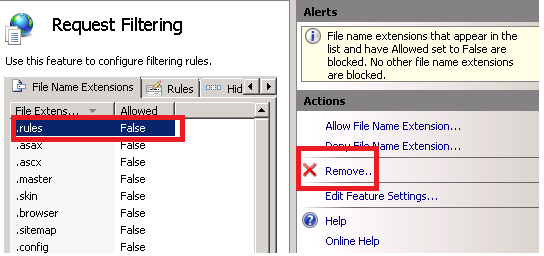
If you still have the issue with some other extensions, then add the file extensions to "MIME Type" as below.

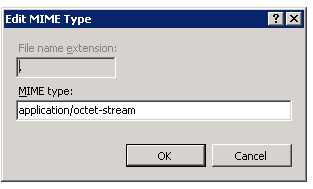

e339501f-9bc1-450e-b498-7ace9ed7b13c|0|.0|96d5b379-7e1d-4dac-a6ba-1e50db561b04
Tags: Concepts
General