by XDK
30. July 2017 00:37
Solution:
Right-click the agent pool and choose "Update all agents", it will upgrade the agents to the version of the on-premise TFS server
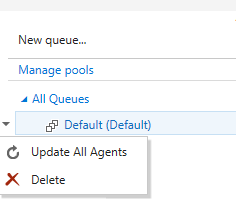
2987f8e4-675d-43a1-8c28-fbce4d6fdeeb|0|.0|96d5b379-7e1d-4dac-a6ba-1e50db561b04
Tags:
by XDK
23. July 2017 00:06
Links:
Team Services: https://<account>.visualstudio.com/_admin/_buildQueue
TFS 2017: http://<TFS Server>/tfs/<Collection Name>/_admin/_buildQueue
TFS 2015 Update 3: http://<TFS Server>:8080/tfs/<Collection Name>/_admin/_buildQueue
TFS 2015 RTM: http://<TFS Server>:8080/tfs/<Collection Name>/_admin/_buildQueue#_a=settings
by XDK
2. July 2017 02:37
Explanation:
The “Powershell to rollback” task in Release Management Utility tasks from Visual Studio Marketplace was working fine in TFS 2015 instance but stopped working after upgrading TFS 2017 instance.
Exception:
2017-06-27T11:57:58.0160646Z ##[debug]inlineScripe = Write-Host 'Rollback logic goes here as a powershell script'
2017-06-27T11:58:58.0327321Z ##[debug]Getting Personal Access Token for the Run
2017-06-27T11:58:58.2046532Z ##[debug]Calling http://TFSServer:8080/tfs/Collection/Team project/_apis/release/releases/213/environments/641/tasks?api-version=2.1-preview.1 using obtained PAT token
2017-06-27T11:58:58.2983878Z ##[debug]Could not obtain release tasks status
2017-06-27T11:58:58.2983878Z ##[debug]Error
2017-06-27T11:58:58.2983878Z The page you are looking for is currently unavailable.
2017-06-27T11:58:58.2983878Z Page not found.
2017-06-27T11:58:58.2983878Z More information about this error
2017-06-27T11:58:58.2983878Z Page not found.
2017-06-27T11:58:58.2983878Z Things you can try:
2017-06-27T11:58:58.2983878Z Refresh the current page
2017-06-27T11:58:58.2983878Z Go back to the previous page
2017-06-27T11:58:58.2983878Z Sign in as a different user
2017-06-27T11:58:58.2983878Z Submit feedback to Microsoft about this error
2017-06-27T11:58:58.2983878Z Microsoft Visual Studio Team Foundation Server
2017-06-27T11:58:58.2983878Z © Microsoft Corporation. All rights reserved.
Solution:
The API version in the script Runpowershellwithtaskcontext.ps1 located at “<Agent Directory>\tasks\Rollback\1.1.2\” related to “Powershell to rollback” task, must be updated with the corresponding TFS 2017 API version after the upgrade.
Change the api-version from api-version=2.1-preview.1 to api-version=3.0-preview.2 in the script Runpowershellwithtaskcontext.ps1 located at “<Agent Directory>\tasks\Rollback\1.1.2\”
2fd9f54d-eedb-4d36-9c56-399e078847c1|2|3.0|96d5b379-7e1d-4dac-a6ba-1e50db561b04
Tags:
TFS 2017 | VNext Release
by XDK
1. June 2017 23:23
Exception:
Access to the registry key "HKEY_CURRENT_USER\Software\Microsoft\VisualStudio\15.0\TeamFoundation\Instances\<TFS Server Name>\Collections\<Team Project>" is denied.
Solution:
Clear the Visual Studio cache at "%LocalAppData%/Microsoft/VisualStudio/15.0" to resolve the error
by XDK
27. May 2017 00:13
Exception:
TF254078: No attachable databases were found on the following instance of SQL Server: <Server Name>. Verify that both the name of the server and the name of the instance are correct and that the database was properly detached using the detach command in the Team Foundation Administration Console.
Explanation:
You may need to check whether the project collection is detached from the other TFS instance properly.
Execute the following query on the problematic project collection database where it is restored
USE <project collection database name>
GO
SELECT name, value FROM sys.extended_properties
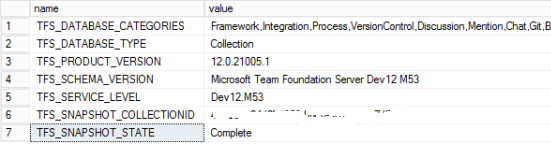
Check whether the TFS_SNAPSHOT_STATE property with the Complete value is available in the query output.
If you don’t see the TFS_SNAPSHOT_STATE property then the project collection is not detached completely from the other TFS instance properly