by XDK
6. July 2013 20:11
Exception:
mt.exe : general error c101008d: Failed to write the updated manifest to the resource of file "XXXXXX.exe". Access is denied.
Explanation:
The error may occur in some situations due to a race condition between the compiler process and the anti-virus file-system auto-protect.
Workaround:
Disable deferred file scanning by adding a registry key.
1. Click Start > Run
2. Type in: regedit and click OK
3. Navigate to:
"HKEY_LOCAL_MACHINE\SOFTWARE\Symantec\Symantec Endpoint Protection\AV\Storages\Filesystem\RealTimeScan" (32 bit Operating System) or
“HKEY_LOCAL_MACHINE\SOFTWARE\Wow6432Node\Symantec\Symantec Endpoint Protection\AV\Storages\Filesystem\RealTimeScan” (64 bit Operating System)
4. Click Edit > New > DWORD Value
5. Name the new value: DeferredScanning
6. Open DeferredScanning
7. In the Value data field add “0” (1 = on, 0 = off)
8. Click OK
9. Close the Registry Editor window.
Reference
cdc6c5cf-6e19-45f5-a87e-2b2b5d4eb39c|0|.0|96d5b379-7e1d-4dac-a6ba-1e50db561b04
Tags: Team Build
Team Build
by XDK
2. July 2013 19:19
Explanation:
In a CI build (gated check-in) environment, associate a work item with a check-in to trigger a build. The build will partially succeeded with the following error.
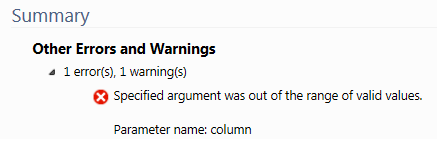
Workaround:
Change “Associate Changesets and Work Items” property to False in the build definition.
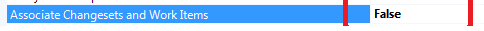
Solution:
It’s a known bug in TFS 2012 update 2 but fixed in update 3 http://www.microsoft.com/en-us/download/details.aspx?id=38185
by XDK
25. June 2013 14:43
Explanation:
TFS2012 server process the build request but the build controller fails.
Workaround:
Reimaged the build controller,Since the controller was not responding to any command and also TFS admin console crashed.
by XDK
25. June 2013 14:27
Error:
The values provided for the root activity's arguments did not satisfy the root activity's requirements: ''Build Parameter':
The following keys from the input dictionary do not map to arguments and must be removed: <Parameter Name>.
Please note that argument names are case sensitive. Parameter name: rootArgumentValues
Explanation:
The error appears when the build parameter is removed from the template template and still avaiable in the build tables.
The table tbl_BuildDefinition contains all information for a build definition. ProcessParameters column will contains the build parameter details
Solution:
Refresh the build definition and save it. In the process tab, there is a Refresh button that will reload the build definition and the process template and synchronize them
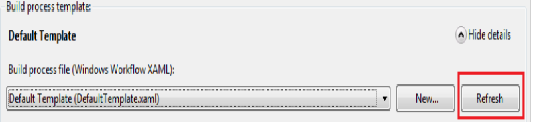
by XDK
24. June 2013 07:23
ERROR
"Run On Agent (reserved build agent <Agent1>). There was no endpoint listening at <TFS url> that could accept the message. This is often caused by an incorrect address or SOAP action. See InnerException, if present, for more details.Cannot stop the build. Details: Operation did not complete in 00:01:00. (After trying to stop the build) TF215104: Failed to stop build 23649: it did not respond to a workflow cancellation request."
Solution
1) Identify and Remove the queued builds data from dbo.tbl_BuildQueue table in the Tfs_CollectionName database.
select * from dbo.tbl_BuildQueue
delete from dbo.tbl_BuildQueue where QueueID = 'ID'
2) Remove the build agent from the controller
Identify the build agent and note the value of ReservationId and AgentId.
SELECT * FROM tbl_BuildAgent
DELETE FROM tbl_BuildAgentReservation WHERE ReservationId = [ReservationId]
UPDATE tbl_BuildAgent SET ReservationId = NULL WHERE AgentId = [AgentId].
Remove the Build Agent from TFS Admin Console.