by XDK
8. October 2015 20:18
Details:
|
|
Destination |
Protocol Name |
Protocol Type |
Default Ports |
| Client Environment |
|
|
|
|
| Team Foundation Server Client |
TFS App Tier(s) or Load balanced |
HTTP / HTTPS |
TCP |
8080 / 443 |
| Team Foundation Server Client |
TFS Proxy |
HTTP |
TCP |
8081 |
| TFS Proxy |
TFS App Tier(s) or Load balanced |
HTTP / HTTPS |
TCP |
8080 / 443 |
| Build Environment |
|
|
|
|
| Build Controller |
TFS App Tier(s) or Load balanced |
HTTP / HTTPS |
TCP |
8080 / 443 |
| Build Agent |
TFS App Tier(s) or Load balanced |
HTTP / HTTPS |
TCP |
8080 / 443 |
| Build Controller |
Build Agent |
SOAP over HTTP |
TCP |
9191 |
| Build Agent |
Build Controller |
SOAP over HTTP |
TCP |
9191 |
| TFS App Tier(s) / Load balanced |
Build Agent |
SOAP over HTTP |
TCP |
9191 |
| Test Environment |
|
|
|
|
| TFS App Tier(s) / Load balanced |
Test Controller |
.NET Remoting |
TCP |
6901 |
| Test Controller |
TFS App Tier(s) or Load balanced |
HTTP / HTTPS |
TCP |
8080 / 443 |
| Test Controller |
Test Agent |
.NET Remoting |
TCP |
6910 |
| Test Agent |
Test Controller |
.NET Remoting |
TCP |
6901 |
| Data Tier, TFS warehouse , SSAS & SSRS |
| TFS App Tier(s) / Load balanced |
Data Tier(s) or Cluster |
MS-SQL |
TCP |
1433 |
| TFS App Tier(s) / Load balanced |
TFS Warehouse SQL Server |
MS-SQL |
TCP |
1433 |
| TFS App Tier(s) / Load balanced |
Data Tier(s) or Cluster |
MS-SQL |
TCP |
1433 |
| TFS App Tier(s) / Load balanced |
Reporting Services |
HTTP |
TCP |
80 |
| Team Foundation Server Client |
Reporting Services |
HTTP |
TCP |
80 |
| Data Tier(s) / Cluster |
Analysis Services |
MS-AS |
TCP |
2382 or 2383 |
| Collaboration Environment |
|
|
|
|
| TFS App Tier(s) / Load balanced |
SharePoint Server |
HTTP |
TCP |
80 / 17012 |
| SharePoint Server |
Data Tier(s) or Cluster |
MS-SQL |
TCP |
1433 |
| Team Foundation Server Client |
Share Point Portal |
HTTP |
TCP |
80 |
by XDK
8. October 2015 19:34
Explanation:
Yes. The TFS service account can be non interactive. But the account which is used to install and configure should be interactive and should have the following permissions.
- Local admin on the TFS Server
- SysAdmin on SQL Server
The interactive admin account used to install and configure the TFS will grant the necessary permissions to the non interactive Service account
by XDK
12. May 2015 07:24
Exception:
TF400167 : Installation failed for the package (tfs_sharePointExtensionsCoreRes_X64)
with thw follwoing status 0x80070652, restart state 00x0. Error : Installation failed.
Check individual package installation errors for more information.
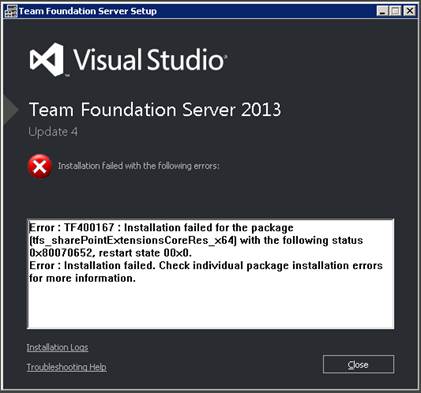
Explanation:
The above exception occurred while installing or upgrading the build environment to TFS 2013 update 4.
Workaround:
Delete the folders and files under "C:\program Data\Package cache" directory and start the install again.
by XDK
6. May 2015 13:35
Exception:
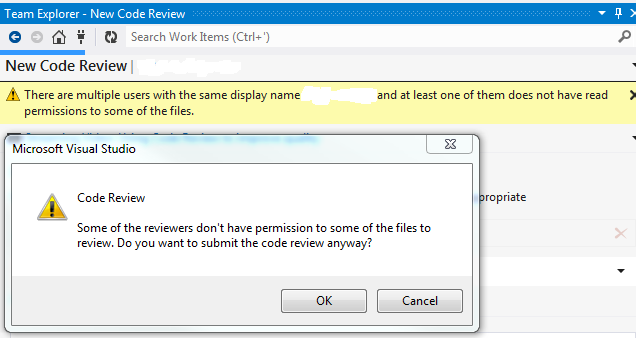
Explanation:
The above warning message is reproducible when the users have duplicate display names in Tfs_Configuration’s identity table.
Workaround:
Change the display name in TFS profile.
1. Navigate to Web Access and load a Team Project that has the Display Name you want to change.
2. Navigate to the Administration page by selecting Administer Settings option on the top right hand corner of the Web Access page.

3. Click on the drop down arrow next to your name
4. Select "USER PROFILE"
5. Click Edit to modify your Display Name.
6. Click "Save changes" button.
by XDK
28. April 2015 18:11
Explanation:
TFS cube gets refreshed 2 hours once. You should have at least one work item assigned to the specific area or iteration path to get reflected in the cube or available in the report.